
Reputation: 3
Gnuplot - Multiple "xtic" parameters
Current Plots - need to combine them
My data looks like 0.9000000000000000 -0.572163 -118.847449 -28.339693 -57.091368 -28.256491 0.9010000000000000 -0.574697 -119.339844 -28.271377 -57.478850 -28.158812 0.9020000000000000 -0.581214 -119.884476 -28.207152 -58.066133 -28.084056 0.9030000000000000 -0.576983 -120.334988 -28.125961 -58.626419 -28.007351 0.9040000000000000 -0.585352 -120.814916 -28.030456 -59.158599 -27.913946 0.9050000000000000 -0.582894 -121.399251 -27.945236 -59.732370 -27.832271 0.9060000000000000 -0.588467 -121.874480 -27.879678 -60.276944 -27.746891 0.9070000000000000 -0.587192 -122.408344 -27.783382 -60.778178 -27.665076 0.9080000000000000 -0.592806 -122.988079 -27.696940 -61.382354 -27.568282
I am able to graph the data how i want; however i cannot seem to get the X-Axis to cooperate. The script is shown below...
set xlabel "Frequency" set ylabel "S21 - dB" set y2label "S11 - dB" set y2range [-50:0] set yrange [-100:0] set ytics 10 set y2tics 5 set grid set xtics rotate
plot "gnu.dat" every ::15 using 2:xtic((int($0) % 5)==0?stringcolumn(1):"") with lines axes x2y2, \ '' every ::15 using 4 with lines axes x1y1
When i go to plot "...2:xtic..." it only allows for 1 parameter to be fed into the xtic function. Is there any way to pass 2 arguments into the "xtic" function? i have made multiple attempts to xtic(blah blah) and i have tried to cascade them xtic(blah):xtic(blah), but it sends an error or only displays the last arugment passed.
From the image attached i want to be able to combine the X-axis from both images into one. Is this possible?
Any help would be greatly appreciated
Upvotes: 0
Views: 1181
Answers (2)

Reputation: 3
I am terribly sorry for asking this question poorly, I was able to achieve exactly what i desired by using
stats "file" every using 1 set xrange[STATS_min:STATS_max]
I also used Ethans "ADD" function to help with the rest of the script.
Upvotes: 0
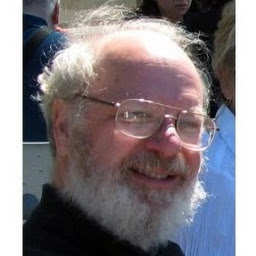
Reputation: 15093
I do not understand your comment about 2 arguments to xtic(). Also it is not clear whether you are expecting the x coordinate to be generated from column 1 (in which case you need to add that to the using specifier) or from the line number (column 0). But the answer to generating both regularly spaced tics and data-dependent tics is to use the "add" keyword:
set xtics add .1 # regularly spaced tic mark every 0.1
plot ... using 1:2:xticlabel((int($0) % 5)==0?stringcolumn(1):"")
Upvotes: 0
Related Questions
- set xtics by <start>, <incr> in gnuplot does not work
- Gnuplot - How do I plot one column of data at assigned xtics?
- Having "automatic" x
- Custom xtics in gnuplot
- how to control scale, format of xtics in gnuplot?
- Gnuplot: multiple lables on x axis
- Change x-values in gnuplot
- gnuplot additional parameter to X axis
- How to control xtics in gnuplot
- Gnuplot xticlabels with several lines