
Reputation: 131
Why does my flex-wrap have large gaps and why does it change the flex-direction to a column?
so when learning to use flex-box I noticed that my flex-wrap:wrap is positioned in a really weird way, depending on the viewpoint it have large gaps between the boxes.
Also for some reason the flex-direction is column:

Also here's the code:
.cont {
display: flex;
border: purple solid;
flex-wrap: wrap;
}
.cont div {
padding: 10px;
flex-basis: 300px;
background: linear-gradient(45deg, rgb(233, 47, 124), rgb(9, 175, 92));
}<div class="cont">
<div class="box4">
<h1>Box4</h1>
<p>Lorem ipsum dolor sit amet, consectetur adipiscing elit, sed do eiusmod tempor incididunt ut labore et dolore magna aliqua.</p>
</div>
<div class="box5">
<h1>Box5</h1>
<p>Lorem ipsum dolor sit amet, consectetur adipiscing elit, sed do eiusmod tempor incididunt ut labore et dolore magna aliqua.</p>
</div>
<div class="box6">
<h1>Box6</h1>
<p>Lorem ipsum dolor sit amet, consectetur adipiscing elit, sed do eiusmod tempor incididunt ut labore et dolore magna aliqua.</p>
</div>
<div class="box7">
<h1>Box7</h1>
<p>Lorem ipsum dolor sit amet, consectetur adipiscing elit, sed do eiusmod tempor incididunt ut labore et dolore magna aliqua.</p>
</div>
<div class="box8">
<h1>Box8</h1>
<p>Lorem ipsum dolor sit amet, consectetur adipiscing elit, sed do eiusmod tempor incididunt ut labore et dolore magna aliqua.</p>
</div>
<div class="box9">
<h1>Box9</h1>
<p>Lorem ipsum dolor sit amet, consectetur adipiscing elit, sed do eiusmod tempor incididunt ut labore et dolore magna aliqua.</p>
</div>
<div class="box10">
<h1>Box10</h1>
<p>Lorem ipsum dolor sit amet, consectetur adipiscing elit, sed do eiusmod tempor incididunt ut labore et dolore magna aliqua.</p>
</div>
</div>Upvotes: 3
Views: 4657
Answers (3)
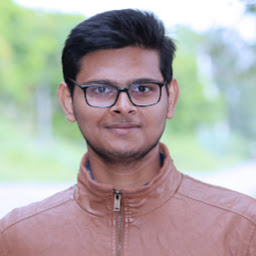
Reputation: 876
The flex-wrap property specifies whether the flexible items should wrap or not. In your case you have given flex-basis:300px and padding:10px, so each box width will be flex-basis + padding-left + padding-right = 300+10+10 = 320px(since you didn't set box-sizing:border-box padding will be included in width).
In your case the div.cont width is not enough for three boxes(320*3=960px) to sit there. So your box is wrapped onto next line. If you want to display three boxes in a row.
.cont div{
padding:10px;
flex-basis:calc(100% - 20px);
}
modified version of your code http://jsbin.com/luqevob/1/
Upvotes: 0
Reputation: 777
As pointed out by pfcodes, your items just don't fit in the row and therefore are wrapped.
Additionally, when you use flex-wrap you should consider the align-content property. You can think of it as the alignment for the cross axis when items wrap. In your case, as flex direction is row (the default), align-content will affect the vertical alignment of the wrapped lines. It takes the value stretch by default.
Take a look at this helper tool for a better understanding and testing over flexbox.
Upvotes: 1
Reputation: 1086
flex-wrap makes it so that the overflow of one row will wrap into a new row. The reason why it's overflowing so early leaving a big gap to the right is because the flex items are too wide to fit evenly into the container. Try decreasing the flex-basis value.
Upvotes: 1
Related Questions
- Flexbox: wrong width calculation when flex-direction: column, flex-wrap: wrap
- CSS flexbox wrapping and breaking
- flex-wrap doesn't work. How do i fix this?
- Why isn't flex-wrap wrapping equally?
- How to get rid of the extra space flex-wrap creates
- Undesired wrap behaviour in flexbox items
- CSS flex wrap but no wrap
- Improper Flex-Wrap utilization?
- Flex div with flex-wrap doesn't wrap
- Flex and Flex-wrap wrap not working?