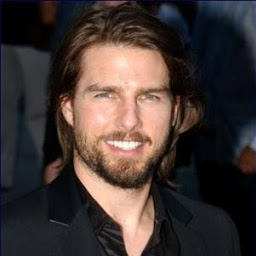
Reputation: 199
How to alter column size of a view in Oracle
I am trying to alter the column size of a view with the same command that we use for table like :
alter table
STUDENT
modify (
ROLL_NO VARCHAR2(80)
);
But its throwing error
SQL Error: ORA-00942: table or view does not exist
So how we can alter the column size of a view?
Upvotes: 2
Views: 11925
Answers (2)
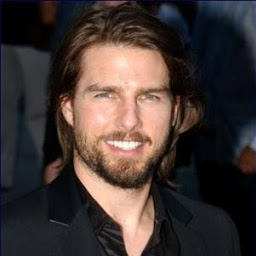
Reputation: 199
Here is the procedure that I followed :
1- First find the base table for that view by running the following query
SELECT * FROM DBA_DEPENDENCIES
WHERE OWNER = '<scheman_name>'
AND NAME = '<view_name>'
AND TYPE = 'VIEW';
2- Above query will you a table where you will find the base table under the column name 'REFERENCED_NAME'.
3- Now Change the column size of that base table.
NOTE: The view can be made up of 1 or more than 1 tables, so you need to change the column size of all those base tables.
Upvotes: 1
Reputation: 175706
A view is simply saved query and "inherits" column type from underlying base table. So if you need to change metadata you should alter view definition:
ALTER VIEW view_students
AS
SELECT CAST(roll_no AS VARCHAR2(80)) AS roll_no,
...
FROM tab_students;
If you want to change data type to store longer strings, then you need to locate base table and alter it instead:
ALTER VIEW tab_students
MODIFY (ROLL_NO VARCHAR2(80));
Upvotes: 5
Related Questions
- Changing the size of a column referenced by a schema-bound view in SQL Server
- How to alter a column's length (in character) in Oracle 10G?
- how to modify the size of a column
- how to modify the length of one column in table and view concurrently?
- Alter view from columns in the View
- Resizing every VARCHAR column in database table - Oracle 11g
- how to increase column size of a table which is partitoned in oracle
- What to do to change materialized view column size when under line table column size changed?
- modify a view in oracle
- Oracle: Recreate database view after modifying varchar column size