
Divyank Vijayvergiya
Reputation: 164
How to make Top Dialog or sheet in Android?
How should I make sheet like this at the top of screen just bottom to the toolbar. Sheet should be open and close after clicking on calendar icon only.
Upvotes: 1
Views: 944
Answers (1)
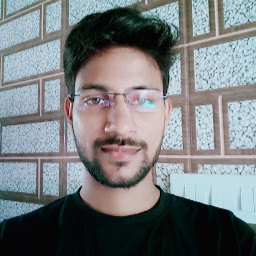
Praveen Kumar
Reputation: 277
- Use a RelativeLayout in which define toolbar after that use android:below_layout to set your button bottom to the toolbar.
- Now define four button as you already defined and set their four fragment or single activity.
- If you are using activity then just hide or show according to your button click.
- If you are using fragment then use fragment transaction to move from one fragment or another.
- Now come to your point . Open default view that is Streak after that define these four button state in this class and pass the particular value. if the value is valid then open other view otherwise not or show Error toast.
Upvotes: 1
Related Questions
- Customization Bottom Sheet Dialog's View
- How to make a top sheet fragment dialog in android?
- How to add top handle to bottom sheet in android?
- How to do this type of BottomSheet dialogin Android?
- Android bottomsheet dialog tansparent background
- Android bottom sheet design
- Converting Dialog to Bottom Sheet
- Expanding bottom sheet dialog in android app
- Android Bottom Sheet Dialog
- Design a layout like a dialog comes from the bottom side in android
