
Reputation: 379
Using Template Specific JavaScript in Django
I have a base_generic.html page in django that has the standard UI elements (navbar, footer, etc.), and I have a list.html page which extends the base_generic.html page. The list.html page is using a javascript function that is only used in this page, but for it to work, I have to include it in the base_generic.html page.
How can I include this javascript function in list.html using Django's built-in template tags and features?
Should I use {% verbatim %} or {% scripts %} or another tag template?
Should I include this inline with the {% block content %} that has the html for this django template, or should I place it before or after the {% block content %}?
Upvotes: 2
Views: 1403
Answers (2)

Reputation: 51
An alternative would be pass the path for the js file in your views.py:
context = {
'scripts_to_include':['/static/js/my_js_file.js']
}
You can obviously include multiple js files here. Then, in your template:
{% if scripts_to_include %}
{% for script_url in scripts_to_include %}
<script src="{{script_url}}"></script>
{% endfor %}
{% endif %}
I like this, cause the js files can still be stored in a directory (instead of putting it right into html), JS files are also reusable.
Upvotes: 0
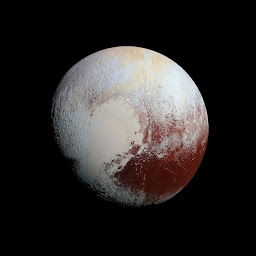
Reputation: 1860
You have several ways of accomplish what you want:
Just add the javascript snippet inside the
{% block content %}{% block content %}
my javascript();{% endblock content %}
Use the
includestatement to a file with your javascript, again, inside the{% block content %}{% include 'my_javascript.html' %}
In this way, you can reuse your javascript code on other pages.
Create a new block in
base_generic.html, like:{% block my_javascript %}{% endblock my_javascript %}
And in you child template, add the javascript as told in the first points iside these tags, in this case it can be outside or inside the {% block content %}.
Upvotes: 1
Related Questions
- Django's template tag inside javascript
- Implementing JS in Django templates
- Use JS script on Django html?
- How to include JavaScript in a Django template?
- how can I use django templates variable in javascript section?
- using Django Template Variables in javascript
- use javascript variable in django template
- How to work with django template variable and javascript?
- Using django template tags with JavaScript
- Javascript Templating with Django