B2Fq
Reputation: 916
Hide upper CollectionView cells with animation (Swift 4)
How can I make it so that when I scroll down the top cells are not trimmed like mine and hiding with animation?
My App:
I tried VegaScroll, but it does not match the description
Upvotes: 2
Views: 952
Answers (1)

Mohmmad S
Reputation: 5088
You need to edit you layout using the Delegate, after Setting the Layout as Vega
i've achieved this using this Code.
//in viewDidLoad
let layout1 = VegaScrollFlowLayout()
collectionView.collectionViewLayout = layout1
And then using CollectionView layout Delegate
func collectionView(_ collectionView: UICollectionView, layout collectionViewLayout: UICollectionViewLayout, sizeForItemAt indexPath: IndexPath) -> CGSize {
let width = collectionView.frame.width / 3 - 1
return CGSize(width: width, height: width)
}
func collectionView(_ collectionView: UICollectionView, layout collectionViewLayout: UICollectionViewLayout, minimumLineSpacingForSectionAt section: Int) -> CGFloat {
return 1.0
}
func collectionView(_ collectionView: UICollectionView, layout collectionViewLayout: UICollectionViewLayout, minimumInteritemSpacingForSectionAt section: Int) -> CGFloat {
return 1.0
}
i don't see any code provided by you but i assume you override the Layout like this.
collectionView.collectionViewLayout = layout
layout.minimumLineSpacing = 20
layout.itemSize = CGSize(width: collectionView.frame.width, height: 87)
layout.sectionInset = UIEdgeInsets(top: 10, left: 0, bottom: 10, right: 0)
And that what causes the problem, Note the above code of the solution displays 3 cells per row.
Or you can simply achieve that by using this code in ViewDidLoad.
let layout1 = VegaScrollFlowLayout()
collectionView.collectionViewLayout = layout1
layout1.minimumLineSpacing = 1
let width = Col1.frame.width / 3 - 1
layout1.itemSize = CGSize(width: width , height: 87)
layout1.sectionInset = UIEdgeInsets(top: 10, left: 0, bottom: 10, right: 0)
Upvotes: 1
Related Questions
- Custom animation for a collection view
- UIView Animation in Collectionview cell
- Invisible Cell CollectionView Animation
- UICollectionview scrollToItemAtIndexPath, not loading visible cells until animation complete
- CollectionView cell hidden behind element
- UICollectionView show hide animation issue
- How to animate UICollectionview cells as i scroll
- Animating particular cells in UICollectionView
- CollectionView should adjust scroll postion with animation
- Collection view Cell Animations