Reputation: 33
Two floating divs in div
I have a div and two divs on one line in this master div. But I want, when I change the browser window, that the second div moves under the first div. I don't want horizontal scroll.
div.footban {
width: 100%;
text-align: center;
display: flex;
}
div.footban div {
border: solid 1pt black;
display: table;
min-width: 300px;
margin: 0 auto;
}<div class="footban">
<div>Hello Hello Hello Hello Hello Hello</div>
<div>Hello Hello Hello Hello Hello Hello</div>
</div>Upvotes: 0
Views: 165
Answers (3)
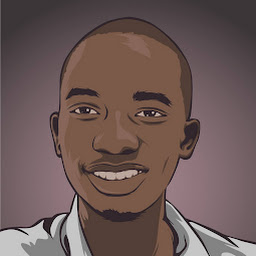
Reputation: 5613
div.footban {
display: flex;
}
when you set the display property of an element to flex like you did, the flex-direction by default is set to row which put every direct child element on the same line
when you resize you window you can just set some media query that take effect on certain size of your browser window and reset the flex-direction to column and that will put every direct child of the div.footban to be align verticaly and the second div will be under the first one
// I use 768px just for sample purpose
@media all and (min-width : 768px) {
div.footban {
flex-direction: column;
}
}
Upvotes: 1

Reputation: 2327
You can also use the @media queries
Just add the display: block
@media all and (max-width:768px){
div.footban{display: block;}
}
Upvotes: 2

Reputation: 15135
All you have to do is add flex-wrap: wrap; to div.footban :)
div.footban {
width: 100%;
text-align: center;
display: flex;
flex-wrap: wrap;
}
div.footban div {
border: solid 1pt black;
display: table;
min-width: 300px;
margin: 0 auto;
}<div class="footban">
<div>Hello Hello Hello Hello Hello Hello</div>
<div>Hello Hello Hello Hello Hello Hello</div>
</div>Upvotes: 2
Related Questions
- Responsive layout with four floating divs
- Can we float 2 divs side by side and 3rd one below them?
- CSS: how to get two floating divs inside another div
- How to float/flex divs vertically then continue horizontally
- Flexbox/Float - 2 1 2 Layout
- two floating div inside a container
- Responsive layout with 2 floating divs
- div containing 2 floating divs
- Floating 2 elements with a responsive layout
- Two floated divs with a flexible div in-between