
Reputation: 2137
How to execute server side function in html view on node.js express
I'm coming from PHP (laravel), I'm still new to node.js and its being fun but i have some issues with using server side functions in my html view. Unlike in laravel, where i have access to some important server side functions that makes work faster by avoiding repetitions in my view, i don't seem to have access to server side functions in node.js (express). In laravel i can do these in my views:
asset('images/avatar.jpg')
config('app.name')
url('users/posts')
In laravel, my images and other files are in storage directory which is not in the public directory but using the asset() function in blade template, i can access files in storage folder.
In my current node.js app, i have a pathConfig.json file that contains my app path settings, At the server side I can access the file, how can i access the same path from my view ? I'm using express with handlebars
Upvotes: 0
Views: 340
Answers (2)

Reputation: 2137
I've gotten exactly what i wanted using express-handlebars' custom helper... With express-handlebars, i can write my function at the server side and use it in the view.
I have a helper.js file at the server side
const url = function(link=false) {
return process.env.URL+'/'+link;
};
const anotherFunction = function() {
return 2+2;
};
module.exports = {
url : url,
anotherFunction : anotherFunction
};
App.js file
helpers = require('./helpers.js');
app.engine('.html', hbs({
extname : '.html',
defaultLayout: 'main',
helpers: helpers
}));
In my view (index.html)
<a href="{{url 'post/comments'}}"> Post comments</a>
Upvotes: 1
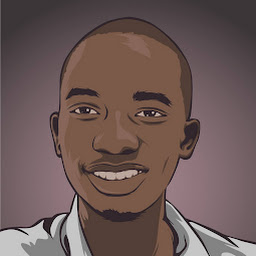
Reputation: 5623
create a public directory in which you will save all your assets css, js, fonts, images, after that you must set the static middleware which allow express to serve file that are store in some location
var app = express()
// attaching the static middleware
app.use(express.static(path.join(__dirname, 'public')))
if you have an image test.png store in the images subfolder of your public directory you can access that by using http://xxxxx:port_number/test.png
Upvotes: 0
Related Questions
- Call JS function in html on server side (nodejs)
- Using Javascript functions with a button in Handlebars
- get data from express-handlebars to my javascript file
- how to pass object to handlebars view in express app
- Rendering data in handlebars using express framework
- Add scripts in express-handlebars from view
- how to pass data from express to my hbs view
- Handlebars and Javascript
- Nodejs Handlebars How to run serverside javascript
- Getting HTML code from Handlebars template on server-side