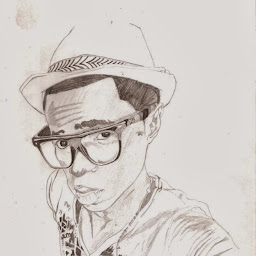
TheLetch
Reputation: 405
Can someone help me with a framework or something else to implement this type of calendar widget in flutter
I would like to show a calendar not as a dialog. And I'll like the use to be able to select date interval as in the screenshot.
Upvotes: 1
Views: 971
Answers (2)

olexa.le
Reputation: 1807
I would recommend you not to reinvent the wheel and pick one of the community calendar widgets (like that one), but in case you need a custom solution, you may start with something really simple. For example, if you need to pick a range you may just take a grid and a few buttons like that:
import 'package:flutter/material.dart';
class CalendarPage extends StatefulWidget {
final String title;
CalendarPage({Key key, this.title}) : super(key: key);
@override
State<StatefulWidget> createState() => _CalendarPageState();
}
class _CalendarPageState extends State<CalendarPage> {
int _left = -1;
int _right = -1;
@override
Widget build(BuildContext context) {
return new Scaffold(
appBar: new AppBar(
title: new Text(widget.title),
),
body: GridView.count(
crossAxisCount: 7,
children: List.generate(31, (index) {
return Container(
decoration: BoxDecoration(
border: Border.all(width: 2.0, color: Colors.black38),
color: _isInBounds(index)
? Colors.yellow[100]
: Colors.transparent,
borderRadius: const BorderRadius.all(const Radius.circular(8.0)),
),
margin: const EdgeInsets.all(2.0),
child: FlatButton(
onPressed: () => _handleTap(index),
child: Text('${index + 1}',
style: Theme.of(context).textTheme.body2,
textAlign: TextAlign.center)));
}),
));
}
void _handleTap(index) {
setState(() {
if (_left == -1)
_left = index;
else if (_right == -1) _right = index;
});
}
bool _isInBounds(int index) => _left <= index && index <= _right;
}
Upvotes: 1

scottstoll2017
Reputation: 1124
UI: https://flutter.io/tutorials/layout/
Selecting a range: https://www.didierboelens.com/2018/07/range-slider/
You'll learn a lot from these. Good luck!
Upvotes: 0
Related Questions
- create a calendar reminder in flutter
- How can I create a custom calendar in Flutter?
- Is there a widget or a library recommended for making this kind of TimePicker?
- Suggestion on flutter calendar
- Creating a calendar in Second Route widget in Flutter
- Flutter Bottom Sheet Like Google Calendar
- Dynamic custom calendar in flutter
- Calendar weekview in flutter
- Flutter: How would I create calendar plugin?
- Is there a CalendarView equivalent in flutter?
