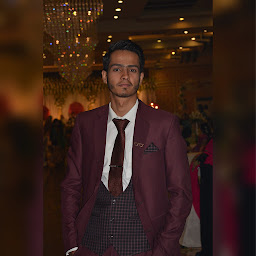
Nabeel Nazir
Reputation: 430
Background of a Navigation Drawer item
I want to set different background for every item in navigation drawer.
I want to achieve 
Can Any one of you will explain how to that ?
My Activity_main.xml
<android.support.design.widget.NavigationView
android:layout_width="match_parent"
android:layout_height="match_parent"
app:menu="@menu/nav_menu"
android:fitsSystemWindows="true"
android:background="@android:color/black"
app:itemTextColor="@android:color/white"
android:layout_gravity="start"
app:headerLayout="@layout/navigation_header"
app:itemIconTint="@android:color/white"
app:itemBackground="@drawable/header_background"
/>
Upvotes: 2
Views: 430
Answers (1)
Sana
Reputation: 456
Create a custom navigationView layout and include the layout like below,
<android.support.design.widget.NavigationView
android:id="@+id/nav_view"
android:layout_height="match_parent"
android:layout_width="wrap_content"
android:layout_gravity="end"
android:fitsSystemWindows="true"
app:headerLayout="@layout/nav_header_main">
<include layout="@layout/custom_layout"></include>
</android.support.design.widget.NavigationView>
custom_layout.xml file
<?xml version="1.0" encoding="utf-8"?>
<LinearLayout
xmlns:android="http://schemas.android.com/apk/res/android"
android:layout_width="match_parent"
android:layout_height="match_parent">
<android.support.v7.widget.RecyclerView
android:id="@+id/recyclerView"
android:layout_width="match_parent"
android:layout_height="match_parent">
</android.support.v7.widget.RecyclerView>
</LinearLayout>
Now just shape a drawable like this,(change the colors as per your need)
btn_green_border.xml
<?xml version="1.0" encoding="utf-8"?>
<ripple xmlns:android="http://schemas.android.com/apk/res/android"
xmlns:tools="http://schemas.android.com/tools"
android:color="@color/colorSkyBlue"
tools:targetApi="lollipop">
<item>
<shape xmlns:android="http://schemas.android.com/apk/res/android"
android:shape="rectangle">
<solid android:color="@color/colorAccent" />
<stroke
android:width="@dimen/_1dp"
android:color="@color/colorLightBlue"></stroke>
<corners android:radius="@dimen/_30dp"></corners>
<size
android:width="@dimen/_50dp"
android:height="@dimen/_100dp"></size>
</shape>
</item>
</ripple>
and use this drawable in the layout for your RecyclerView items like the following
item_row.xml
<?xml version="1.0" encoding="utf-8"?>
<LinearLayout xmlns:android="http://schemas.android.com/apk/res/android"
android:id="@+id/ll_card"
android:layout_width="match_parent"
android:layout_height="wrap_content">
<Button
android:id="@+id/btn_refer"
android:layout_width="200dp"
android:layout_height="@dimen/_40dp"
android:background="@drawable/btn_green_border"
android:text="Navigation Item Name"
android:textAllCaps="false"
android:textColor="@color/colorPrimary" />
</LinearLayout>
And you will achieve what you want.
Thank you
Upvotes: 1
Related Questions
- Set Background Color of Navigation Drawer in Android
- Android - Navigation View item menu background color
- Change background color of selected item in navigation drawer
- Set Background Color of Navigation Drawer
- How to change menu background of android Navigation Drawer
- How to change the Background color of selected item in the Navigation Drawer
- Background image and image view in Navigation Drawer
- Android how to set the background color for selected item in navigation drawer?
- Background not displayed for the Navigation drawer
- How to set transparency of Navigation drawer background?