Reputation: 922
How to resolve ModuleNotFoundError: No module named 'google.colab'
When I run:
from google.colab import auth
I get this error:
ModuleNotFoundError: No module named 'google.colab'
This module is required for accessing files on Google drive from python. How can I resolve this error?
Upvotes: 51
Views: 203068
Answers (3)
Reputation: 161
If you want to run google-colab from your local machine and you want to install if via conda, just type the following:
conda install -c conda-forge google-colab
For reference: https://anaconda.org/conda-forge/google-colab
Upvotes: 16
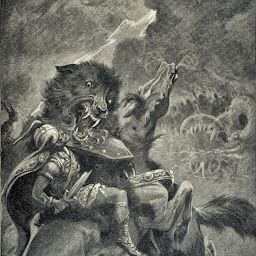
Reputation: 1580
AFAIK, you can execute the module 'google.colab' from within the notebook environment of colab.research.google.com (it is not a publicly available package)
OFF-TOPIC:
Looking at the tag conda in your question. I assume that you are running the code from your local machine. Please make use of PyDrive to read from google drive on your local machine.
References:
Upvotes: 10
Reputation: 599
You can simply download google-colab and use it in local.
pip install google-colab
Upvotes: 55
Related Questions
- Colab: No such file or directory
- ModuleNotFoundError: No module named 'google.colab' running face recognition
- Google-Colab No such file or directory
- TypeError: 'module' object is not callable in Google Colab
- ImportError: No module named ... in Colab google
- Google Colab, module not found when running python script
- ModuleNotFoundError after successful pip install in Google Colaboratory
- Module importation error, using Google Colab
- Why module cannot be found in google colab?
- Colab error : ModuleNotFoundError: No module named