Reputation: 19
How to get value with ajax with json?
Hello friend its my first question on stackoverflow i am facing problem in Json is not working with ajax. I am not able to understand and i didnt understood where problem. Myb code is following... I have action.php file If i am trying without json its working but i am using json is not get any response
<?php
$con = new mysqli("localhost", "root", "", "psycho"); /* REPLACE NECESSARY DATA INSIDE */
/* CHECK CONNECTION */
if (mysqli_connect_errno()) {
printf("Connect failed: %s\n", mysqli_connect_error());
exit();
}
if($stmt = $con->prepare("SELECT qid, question, opt1, opt2, opt3, opt4 FROM question ORDER BY qid LIMIT 1")){
$stmt->execute(); /* EXECUTE THE QUERY */
$stmt->bind_result($qid, $question, $opt1, $opt2, $opt3, $opt4); /* BIND THE RESULT TO THESE VARIABLES */
$stmt->fetch(); /* FETCH THE RESULT */
$stmt->close();
} /* END OF PREPARED STATEMENT */
?>
<h1 id="question"><?php echo $question; ?></h1>
<input type="hidden" id="qid" value="<?php echo $qid; ?>">
<input type="radio" name="a1" id="op1" value="<?php echo $opt1; ?>"><span id="op1text"><?php echo $opt1; ?></span><br/>
<input type="radio" name="a1" id="op2" value="<?php echo $opt2; ?>"><span id="op2text"><?php echo $opt2; ?></span><br/>
<input type="radio" name="a1" id="op3" value="<?php echo $opt3; ?>"><span id="op3text"><?php echo $opt3; ?></span><br/>
<input type="radio" name="a1" id="op4" value="<?php echo $opt4; ?>"><span id="op4text"><?php echo $opt4; ?></span><br/>
<input type="submit" name="submit" id="submit" value="Next"> <!-- THIS SERVES AS THE SUBMIT AND NEXT BUTTON -->
<script src="http://code.jquery.com/jquery-1.9.1.js"></script>
<script>
$(document).ready(function(){
$("#submit").click(function(){ /* WHEN SUBMIT IS CLICKED */
var qid = $("#qid").val(); /* GET THE question id */
var selected = $("input[type='radio'][name='a1']:checked");
if (selected.length > 0) { /* CHECK THE SELECTED RADIO BUTTON */
answer = selected.val();
}
$.ajax({
type: "POST", /* THE METHOD WE WILL BE USING TO PASS THE DATA */
url: "action.php", /* THIS IS WHERE THE DATA WILL GO */
data: {"questionid" : qid, "answer" : answer}, /* THE DATA WE WILL BE PASSING */
dataType : 'json',
success: function(result){ /* WHEN IT IS SUCCESSFUL */
/* THIS WILL REPLACE THE DATA IN OUR QUESTION PAGE */
$("#qid").val(result.questionid);
$("#question").html(result.question);
$("#op1").val(result.op1);
$("#op2").val(result.op2);
$("#op3").val(result.op3);
$("#op4").val(result.op4);
$("#op1text").html(result.op1);
$("#op2text").html(result.op2);
$("#op3text").html(result.op3);
$("#op4text").html(result.op4);
}
}); /* END OF AJAX */
});
});
</script>
My second file code is here action.php
<?php
if(isset($_POST["questionid"])){
/* INCLUDE OUR NEW ESTABLISHED CONNECTION HERE */
/* PUT HERE YOUR INSERT QUERY WHICH STORES THE USER'S ANSWERS */
/* THEN FETCH THE NEXT QUESTION */
if($stmt = $con->prepare("SELECT qid, question, opt1, opt2, opt3, opt4 FROM question WHERE qid > ? ORDER BY qid LIMIT 1")){
$stmt->bind_param("i", $_POST["questionid"]);
$stmt->execute();
$stmt->bind_result($qid, $question, $opt1, $opt2, $opt3, $opt4);
$stmt->fetch();
$stmt->close();
} /* END OF PREPARED STATEMENT */
/* THIS SET OF DATA WILL REPLACE THE DATA IN OUR CURRENT QUESTION PAGE */
echo json_encode(array("questionid" => $qid, "question" => $question, "op1" => $opt1, "op2" => $opt2, "op3" => $opt3, "op4", => op4));
} /* END OF ISSET */
?>
Upvotes: 0
Views: 511
Answers (2)

Reputation: 451
use this code:
<script src="http://code.jquery.com/jquery-1.9.1.js"></script>
<script>
$(document).ready(function(){
$("#submit").click(function(){ /* WHEN SUBMIT IS CLICKED */
var qid = $("#qid").val(); /* GET THE question id */
var selected = $("input[type='radio'][name='a1']:checked");
if (selected.length > 0) { /* CHECK THE SELECTED RADIO BUTTON */
answer = selected.val();
}
$.ajax({
type: "POST", /* THE METHOD WE WILL BE USING TO PASS THE DATA */
url: "action.php", /* THIS IS WHERE THE DATA WILL GO */
data: {"questionid" : qid, "answer" : answer}, /* THE DATA WE WILL BE PASSING */
dataType : 'json',
success: function(data){ /* WHEN IT IS SUCCESSFUL */
/* THIS WILL REPLACE THE DATA IN OUR QUESTION PAGE */
var result = JSON.parse(data);
$("#qid").val(result.questionid);
$("#question").html(result.question);
$("#op1").val(result.op1);
$("#op2").val(result.op2);
$("#op3").val(result.op3);
$("#op4").val(result.op4);
$("#op1text").html(result.op1);
$("#op2text").html(result.op2);
$("#op3text").html(result.op3);
$("#op4text").html(result.op4);
}
}); /* END OF AJAX */
});
});
</script>
Upvotes: -1
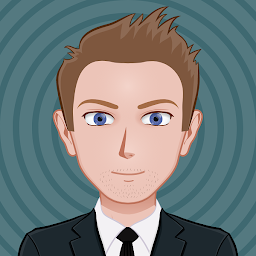
Reputation: 1276
You should include the following code to change the type of data in the header.
header('Content-Type: application/json');
Once you add this to your PHP code JQuery will be able to read the JSON Respons, this is because without specifying this content type, PHP naturally responds with a content type of HTML unless specified elsewhere.
Upvotes: 2
Related Questions
- Json GET with Ajax and get specific value from the result
- Ajax not getting JSON value
- How to get values of the AJAX Response
- how to get json value with php
- How to get the json value with jquery?
- Getting JSON value from php using jquery ajax
- How to get JSON data in ajax.php page?
- How to get json value
- Retrieve json value php and jquery ajax
- Cannot get the value from JSON