
Reputation: 2902
In Julia display a text file to the REPL
Given a text file, "hello.jl" in the current directory:
" Example hello world program."
function hello()
println("hello, world")
end
how would you display this to the Julia 1.0.0 REPL?
This is what I have so far:
julia> disp(f) = for line in readlines(open(f)); println(line); end
disp (generic function with 1 method)
julia> disp("hello.jl")
" Example hello world program."
function hello()
println("hello, world")
end
Is there a built-in command to do this in Julia?
Upvotes: 0
Views: 987
Answers (3)
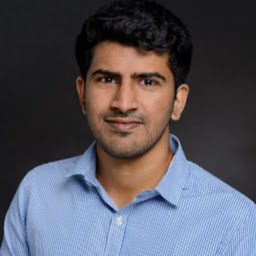
Reputation: 81
println(String(read("hello.jl")))
or
"hello.jl" |> read |> String |> println
Upvotes: 3
Reputation: 6086
In the julia REPL, hit
;
to get to the REPL's built-in shell mode, then
shell> head path/to/my/filename
Upvotes: 2

Reputation: 7893
You can use the run function and pass it a Cmd argument, in Linux, to run the cat system command.
Type semicolon ; in order to change to shell mode:
shell> cat hello.jl
"Example hello world program."
function hello()
println("hello, world")
end
Use the run function to execute a command outside of Julia:
julia> run(`cat hello.jl`) # Only works on Unix like systems.
"Example hello world program."
function hello()
println("hello, world")
end
Process(`cat hello.jl`, ProcessExited(0))
In Windows the type command should be analogous to Unix cat:
julia> show_file(path::AbstractString) = run(@static Sys.isunix() ? `cat $path` : `type $path`)
show_file (generic function with 1 method)
run returns the Process object:
julia> show_file("hello.jl")
"Example hello world program."
function hello()
println("hello, world")
end
Process(`cat hello.jl`, ProcessExited(0))
Use semicolon ; at the end of the line, to suppress the return output in the REPL:
julia> show_file("hello.jl");
"Example hello world program."
function hello()
println("hello, world")
end
Or you could just return nothing at the end of show_file if you like.
Upvotes: 3
Related Questions
- Can I run output of Python code/text file in Julia?
- Reading/Writing to a File?
- Create a Text File in Julia
- How to create a file in Julia?
- How can I collect info to a txt file and print to terminal?
- Redirecting all output to file in Julia
- Writing in a file ? Julia language
- Is there a function for printing the REPL content to a file in Julia language?
- How to load a file in Julia?
- How to input file to julia script in command line