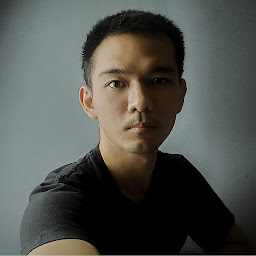
Brian Ivander T. P.
Reputation: 485
@angular/fire Real Time Database: How to get key and value under it
Background
I am using ionic 4 with "@angular/fire": "^5.0.2"
The Issue
I want to list all the values under profile node, here's my firebase structure:

I want to get the key, location, ownerName, and restoName. I will use the key later on to open another node. And for the code below, I want to display the location, ownerName, and restoName.
My Code
In home.ts
import { Component } from '@angular/core';
import { IonicPage, NavController, NavParams, ToastController } from 'ionic-angular';
import { AngularFireAuth } from '@angular/fire/auth';
import { AngularFireDatabase, AngularFireList } from '@angular/fire/database';
import { UserProfile } from './../../models/user-profile';
import { RestoProfile } from './../../models/resto-profile';
@IonicPage()
@Component({
selector: 'page-home',
templateUrl: 'home.html'
})
export class HomePage {
restoProfileData: AngularFireList<RestoProfile[]>;
restoProfileRef: AngularFireList<RestoProfile[]>;
constructor(private afAuth: AngularFireAuth, private afDatabase: AngularFireDatabase,
private toast: ToastController,
public navCtrl: NavController, public navParams: NavParams) {
}
ionViewDidLoad() {
this.afAuth.authState.subscribe(data => {
if(data && data.email && data.uid){
this.toast.create({
message: `Welcome to brianApp-customer, ${data.email}`,
duration: 3000
}).present();
this.restoProfileRef = this.afDatabase.list<RestoProfile>(`profile/`);
this.restoProfileData = this.restoProfileRef.snapshotChanges();
}
else {
this.toast.create({
message: `Could not find authentication details`,
duration: 3000
}).present();
}
});
}
}
In home.html
<ion-list>
<ion-item *ngFor="let data of restoProfileData | async">
<h2>Key: {{ data.payload.key }}</h2>
<h2>Location: {{data.payload.val().location}}</h2>
<h2>ownerName: {{data.payload.val().ownerName}}</h2>
<h2>restoName: {{data.payload.val().restoName}}</h2>
</ion-item>
</ion-list>
This code results to Object(...) is not a function.
Any help would be appreciated. Thank you
Upvotes: 0
Views: 1788
Answers (2)
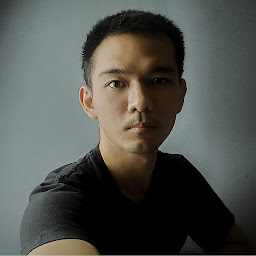
Brian Ivander T. P.
Reputation: 485
Solved it!
I need to update my rxjs and rxjs-compat to version 6.3.3.
npm install [email protected] [email protected] --save
There's no change in code. Still the same with my question above.
Upvotes: 0

Sunil
Reputation: 11243
You can access profile property directly from the data object.
<ion-list>
<ion-item *ngFor="let data of restoProfileData | async">
<h2>Key: {{ data.key }}</h2>
<h2>Location: {{data.location}}</h2>
<h2>ownerName: {{data.ownerName}}</h2>
<h2>restoName: {{data.restoName}}</h2>
</ion-item>
</ion-list>
Upvotes: 1
Related Questions
- How to get value in Firebase Database (Angular) by key?
- AngularFirebaseList get keys and Value
- AngularFire2: Realtime Database: how to get key and value
- How to get Object from database using it's Key?
- Firebase retrieve data from realtime database
- Retrieve single value from Firebase Real Time Database (Angularfire 5 and Ionic 3)
- Angularfire5 - Get the key of Realtime database documents in list - #askfirebase
- How to fetch value for a particular key in angularfire2?
- Get data from Firebase in Ionic 2
- Firebase doesn't get value from database