
Poras Bhardwaj
Reputation: 1123
Disable ShiftNode of BottomNavigationView in support library 28.0.0
After upgrading support library to v-28.0.0 BottomNavigationView shift mode not disabling. Even I am using app:labelVisibilityMode="labeled" but items are shifting & item text gets cut on selection.
Previously I was using reflections to do this. Is there any other way to disable shift mode.
Upvotes: 1
Views: 1517
Answers (3)
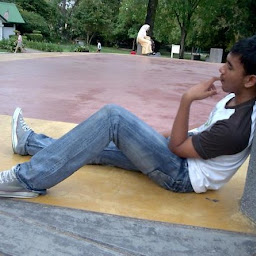
Fadzli Razali
Reputation: 165
To me, in XML enable the shifting mode used, with match_parent width
app:labelVisibilityMode="selected"
Disable shifting mode used
app:labelVisibilityMode="labeled"
& remove your reflections. Mine works as usual.
Upvotes: 3

Jason Grife
Reputation: 1317
Try setting app:itemTextAppearanceActive and app:itemTextAppearanceInactive to the same textAppearance style, or ones that have the same textSize and fontFamily
Upvotes: 0

Z3nk
Reputation: 395
maybe this can help (it's kotlin) :
@SuppressLint("RestrictedApi")
fun disableShiftMode(view: BottomNavigationView) {
val menuView = view.getChildAt(0) as BottomNavigationMenuView
try {
val shiftingMode = menuView.javaClass.getDeclaredField("mShiftingMode")
shiftingMode.isAccessible = true
shiftingMode.setBoolean(menuView, false)
shiftingMode.isAccessible = false
for (i in 0 until menuView.childCount) {
val item = menuView.getChildAt(i) as BottomNavigationItemView
item.setShiftingMode(false)
// set once again checked value, so view will be updated
item.setChecked(item.itemData.isChecked)
}
} catch (e: NoSuchFieldException) {
Log.e(TAG, "Unable to get shift mode field")
} catch (e: IllegalAccessException) {
Log.e(TAG, "Unable to change value of shift mode");
}
}
Upvotes: 0
Related Questions
- how to hide BottomNavigationView on android-navigation lib
- Disable reselecting in BottomNavigationView
- how to disable bottom navigation for some fragment
- How to disable BottomNavigationView click and Touch?
- How to disable BottomNavigationView shift mode?
- Cannot resolve method 'setShiftingMode(Boolean)' in BottomNavigationView
- BottomNavigationView disable shift mode without using reflection
- BottomNavigationView from Android Support Library Obstructing the Views
- Manually switch Android BottomNavigationView
- Can I disable shifting in specific BottomNavigationView item on specific logic?