
Reputation: 43
Handshake failure in ExpressJS Node app with Let's Encrypt SSL certificates
I'm having an issue setting up a node server with let's encrypt certificates. I'm using Express to create https server like this:
var fs = require('fs');
var app = require('express')();
var https = require('https');
var server = https.createServer({
key:
fs.readFileSync('/etc/letsencrypt/live/mydomain.com/privkey.pem'),
cert: fs.readFileSync('/etc/letsencrypt/live/mydomain.com/cert.pem'),
ca: fs.readFileSync('/etc/letsencrypt/live/mydomain.com/chain.pem'),
requestCert: true,
rejectUnauthorized: true},app);
app.get("/express", function(request, response){
response.end("Express Response");
});
server.listen(8082);
I want to set rejectUnauthorized: true because I've read that disabling it makes the client/server communication vulnerable to MITM attack. For the client side i'm using the request module to make the https GET request like this:
var path = require('path');
var requests = require('request');
var fileSystem = require('fs');
var checkRequestOpts = {
url: "https://example.com:8082/express",
agentOtions: {
ca: fileSystem.readFileSync(__dirname + '/chain1.pem')
},
method: 'GET',
json: true,
formData: {
'x': 100,
'y': 500,
'z': 97
}
};
requests(checkRequestOpts, function(err, sr, rb)
{
if(err)
console.log('Error occured' + err);
else
{
console.log('Response: ' + rb);
}
});
However, when I run the client side app it crashes with error
Error occuredError: write EPROTO 140593052855168:error:14094410:SSL
routines:ssl3_read_bytes:sslv3 alert handshake
failure:../ssl/record/rec_layer_s3.c:1399:SSL alert number 40
The server does not have to provide content to a broswer it just needs to work with the client node app. It works when I set rejectUnauthorized: false but not when it is set to true. I'd be really thankful if someone could help me out on this or give any leads to a possible solution. Thanks!
Upvotes: 2
Views: 2273
Answers (2)
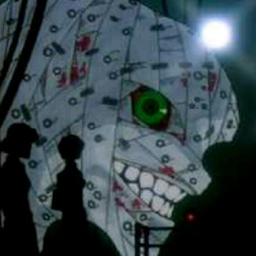
Reputation: 1525
You should set client's cert if you use self-signed SSL certificates. It is not required to set this when use Let's Encrypt certificates, it has already stored in your browser or system.
Upvotes: 0
Reputation: 77092
The naming isn't what you think it is.
Essentially, you've mixed up ca, cert, and key, which is a very common mistake.
Here's a few resources to take a look at:
- https://www.npmjs.com/package/ssl-root-cas
- How do I use a self signed certificate for a HTTPS Node.js server?
- https://coolaj86.com/articles/create-your-own-certificate-authority-for-testing/
Solution
keyrefers toprivkey.pemcertrefers to the concatenation ofcert.pemANDchain.pem(akafullchain.pem)
You should ignore ca because ca refers to Certificate Authority and is where you would put root.pem if you were using enterprise or military peer certificate validation.
rejectUnauthorized: trueIS disabling the security checks. You DO NOT want this. You wantrejectUnauthorized: false(the default).requestCert: trueis only used for peer-certificate validation. You DO NOT want this.- See https://github.com/coolaj86/nodejs-ssl-trusted-peer-example for more explanation
Try Greenlock Too
Also, you might prefer to use greenlock-express.js (Let's Encrypt / ACME client for node.js/express.js) so that you don't have to do any manual work in the first place.
Upvotes: 1
Related Questions
- NodeJS https server returning ERR_SSL_PROTOCOL_ERROR using express
- NodeJS err-ssl-protocol-error in http server
- express http client connect to server , https client can't connect to server
- Node.js won't load Let's Encrypt certificates
- Using letsencrypt with Node Express application
- node.js Expess https gives ERR_CONNECTION_REFUSED
- Node.js Nginx LetsEncrypt Bad Gateway
- SSL handshake failing with Express server under latest Node & NPM
- letsencrypt-express with Socket.IO
- SSL with express.js trouble