
Reputation: 348
Gitlab 11: Create a branch from issue to another project
We have a gitlab server which host 3 projects (front, back, issues) in the same group.
I'd like to know if its possible to create a branch on front project from an issue created on issues project ?
I tried in the issue page but it seems i can't select another project :
Thank you !
Upvotes: 2
Views: 1671
Answers (3)
Reputation: 1
You could move the issue from the issues project to the front project - see the Move button on the right sidebar when viewing the issue.
Then you should be able to create a corresponding branch (or merge request) as expected within the front project (via the button you showed in your question).
Using a group issue board (see André's answer) you can track issues across your group of projects.
Note that GitLab Free currently only allows for a single group issue board (per group).
Upvotes: 0
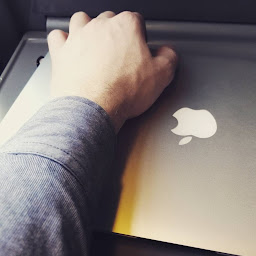
Reputation: 1901
I fully approve @Ben Cassinat answer, it's not possible and not recommended at all.
However, you should use "group board" which are different from project boards.
With them, you'll see all issues of projects in the specified group. One board for multiple repositories :)
Here is what it'll look like :
Upvotes: 1
Reputation: 454
As far I know, that's not possible, and it's not a recommanded thing.
If you really need this, use branchs & tags to get the whole project under a single repository.
Gitlab handle the whole workspace arround repositories, like integrations, CI/CD, parameters ...
Upvotes: 2
Related Questions
- Creating a branch from issue in GitLab
- can I create a feature branch from a open issue in Gitlab?
- Which branch is used when I create a new branch from an issue on Gitlab? Can I choose the source branch?
- GitLab: Option to create branch from the issue is missing
- Gitlab - create branch and merge request from issue
- Push another project in an already existing gitlab repository
- create a new branch from dev [ gitlab]
- How can I get a branch on gitlab into github?
- gitlab API - how can I create a branch from an issue
- Gitlab merge two branches
