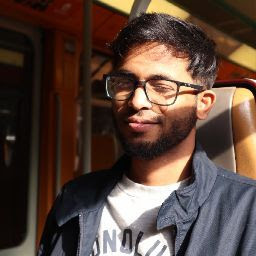
Reputation: 384
Handling dynamic elements in a bootstrap modal
An anchor loads calls my bootstrap modal as follows
<a class="btn" data-popover="popover" data-content="" data-id="" data-form="das" data-toggle="modal" data-target="#DownloadAsModal"></a>
The bootstrap modal has some checkboxes, which i want to be unchecked each time when the modal loads and so I found a jquery on some posts as
$('#DownloadAsModal').on('show.bs.modal', function () {
$('#jpgCheck').prop('checked', false);
$('#jpgcmykCheck').prop('checked', false);
$('#jpgrgbCheck').prop('checked', false);
}
I could not get the checkbox state to be unchecked. I'm not sure what I'm missing here. I can alert the values returned by the below on a clicking event for a different button and I get proper values true/false
var isJpgChecked = $('#jpgCheck').prop('checked', false);
EDIT 2 Adding the modal which loads the template using the ViewBag populated from a C# controller.
<div class="modal fade modal-wide" id="DownloadAsModal" tabindex="-1" role="dialog" aria-hidden="true">
<div class="modal-dialog modal-dialog-centered" role="document">
<div class="modal-content">
<div class="modal-header">
<h5 class="modal-title" id="exampleModalLongTitle">Download Options</h5>
<button type="button" class="close" data-dismiss="modal" aria-label="Close">
<span aria-hidden="true">×</span>
</button>
</div>
<div class="modal-body">
<input type="text" id="mdb_document_id" value="" disabled>
<!-- Content to be loaded here-->
@Html.Raw(HttpUtility.HtmlDecode(@ViewBag.Download_As_Modal_Body))
</div>
<div class="modal-footer">
<button type="button" class="btn btn-primary" id="Convert">Convert</button>
<button class="btn grey" type="button" data-dismiss="modal"><i class="fa fa-times"></i> @MediabaseUI.GetResourceValue("BtnClose")</button>
</div>
</div>
</div>
</div>
Post I have referred to : stackoverflow, Any tips would be helpful.
Upvotes: 0
Views: 925
Answers (1)

Reputation: 2313
You need to include the HTML that should replace:
<!-- Content to be loaded here-->
@Html.Raw(HttpUtility.HtmlDecode(@ViewBag.Download_As_Modal_Body))
Because it is likely a problem with your selector. I was able to make a working demo that has 3 checkboxes, and the first two reset to false every time the modal shows, and the third one does not. You should be able to solve your problem by reviewing this. If not, post ALL your html, no razor code pls.
<link href="https://stackpath.bootstrapcdn.com/bootstrap/4.1.3/css/bootstrap.min.css" rel="stylesheet" integrity="sha384-MCw98/SFnGE8fJT3GXwEOngsV7Zt27NXFoaoApmYm81iuXoPkFOJwJ8ERdknLPMO" crossorigin="anonymous">
<script src="https://stackpath.bootstrapcdn.com/bootstrap/4.1.3/js/bootstrap.min.js" integrity="sha384-ChfqqxuZUCnJSK3+MXmPNIyE6ZbWh2IMqE241rYiqJxyMiZ6OW/JmZQ5stwEULTy" crossorigin="anonymous"></script>
<a class="btn" data-popover="popover" data-content="" data-id="" data-form="das" data-toggle="modal" data-target="#DownloadAsModal">Click to show modal</a>
<div class="modal fade modal-wide" id="DownloadAsModal" tabindex="-1" role="dialog" aria-hidden="true">
<div class="modal-dialog modal-dialog-centered" role="document">
<div class="modal-content">
<div class="modal-header">
<h5 class="modal-title" id="exampleModalLongTitle">Download Options</h5>
<button type="button" class="close" data-dismiss="modal" aria-label="Close">
<span aria-hidden="true">×</span>
</button>
</div>
<div class="modal-body">
<!-- html replacing razor content for demo purposes -->
<input type="checkbox" class="reset" /> I will always be reset <br/>
<input type="checkbox" class="reset" /> So Will I<br/>
<input type="checkbox" /> I will never be reset<br/>
</div>
<div class="modal-footer">
<button type="button" class="btn btn-primary" id="Convert">Convert</button>
<button class="btn grey" type="button" data-dismiss="modal">Close</button>
</div>
</div>
</div>
</div>
<script>
// on show.bs.modal
// find all inputs with class="reset" (may be different for you)
// loop over each of them, reset prop to false
$('#DownloadAsModal').on('show.bs.modal', function () {
$(this).find('input.reset').each(function(index, item){
$(item).prop('checked',false);
});
});
</script>
Good Luck!
Upvotes: 1
Related Questions
- How to add interactive modal dynamically into html with Javascript
- Modal and event handling with jQuery
- How to bind dynamic data in one bootstrap modal
- Dynamically created modal not working
- Load dynamic content to a bootstrap modal
- How do I dynamically change a bootstrap modal
- Pass dynamic content to bootstrap modal 3.2
- Dynamic Modal Bootstrap
- What is the best practice to use Bootstrap's modals with dynamic content?
- Bootstrap Dynamic Modal