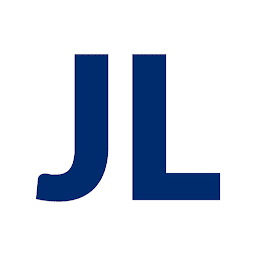
Julian Lachniet
Reputation: 323
Position absolute iframe incorrect width and height
I have an iframe with the following code in the HTML:
<iframe id="element" src="url"></iframe>
I assigned this CSS rule to the iframe, and there are no other rules affecting the iframe other than a CSS reset via normalize.
#element {
bottom: 32px;
left: 32px;
position: absolute;
right: 32px;
top: 80px;
}
Ideally, this code should produce this layout:
However, the actual layout ends up like this:
Upvotes: 1
Views: 125
Answers (1)
Julio Feferman
Reputation: 2676
Instead of positioning the iframe absolute, you could just place it inside a container and let the container handle its padding. Please see the following snippet:
.container {
background: red;
padding: 60px 20px 20px 20px;
display: inline-block;
}
#layerverse {
background: blue;
}<div class="container">
<iframe id="layerverse" src="https://null.perchance.org/layerverse"></iframe>
</div>Upvotes: 1
Related Questions
- right and bottom ignored when position fixed iframe
- CSS height property resizes iframe wrong
- Iframe positioning
- iframe won't absolute position
- Positioning iframe
- CSS3 :Iframe not taking 100% height
- why can't you use iframe absolute positioning to set height/width
- IFRAME and conflicting absolute positions
- Absolute position elements within iframe?
- Position relative and Position fixed behind

