
Reputation: 94
How to get bitmap from imagebutton
I have ImageButton when click on it gallery will appear for pick an image and send bitmap back to show on this ImageButton.
But I have to get bitmap that has been shown on this ImageButton and then save it into database as byte[]
Upvotes: 1
Views: 1359
Answers (4)
Reputation: 549
When you load image from gallery, you already have the URI reference to it, or you have the bitmap. Hope the following helps
Bitmap bitmap = MediaStore.Images.Media.getBitmap(this.getContentResolver(), imageUri);
Now, if you want to get bitmap from imageButton, you can use
Bitmap bitmap = ((BitmapDrawable)imageButton.getDrawable()).getBitmap();
Refer How to get Bitmap from an Uri? as well, to know more
Upvotes: 1

Reputation: 2545
You can use a blob to store an image in sqlite android internal db.
*** below answer is completely copied from How to store image in SQLite database - credit goes to answer provider
public void insertImg(int id , Bitmap img ) {
byte[] data = getBitmapAsByteArray(img); // this is a function
insertStatement_logo.bindLong(1, id);
insertStatement_logo.bindBlob(2, data);
insertStatement_logo.executeInsert();
insertStatement_logo.clearBindings() ;
}
public static byte[] getBitmapAsByteArray(Bitmap bitmap) {
ByteArrayOutputStream outputStream = new ByteArrayOutputStream();
bitmap.compress(CompressFormat.PNG, 0, outputStream);
return outputStream.toByteArray();
}
to retrieve a image from db
public Bitmap getImage(int i){
String qu = "select img from table where feedid=" + i ;
Cursor cur = db.rawQuery(qu, null);
if (cur.moveToFirst()){
byte[] imgByte = cur.getBlob(0);
cur.close();
return BitmapFactory.decodeByteArray(imgByte, 0, imgByte.length);
}
if (cur != null && !cur.isClosed()) {
cur.close();
}
return null ;
}
Upvotes: 0

Reputation: 4344
first get the bitmap from the ImgaeButton
Bitmap bitmap = ((BitmapDrawable)imageButton.getDrawable()).getBitmap();
then convert this bitmap to byteArray
ByteArrayOutputStream outputStream = new ByteArrayOutputStream();
bitmap.compress(Bitmap.CompressFormat.PNG, 100, outputStream);
byte[] byteArray = outputStream.toByteArray();
Upvotes: 2
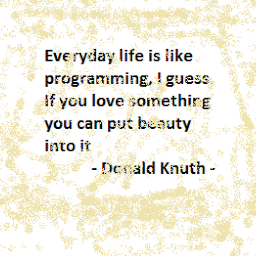
Reputation: 1255
Try
Bitmap bitmap = ((BitmapDrawable)imageButton.getDrawable()).getBitmap();
Upvotes: 0
Related Questions
- how to Retrieve an Image from SQLite DB?
- How to store and get image into/from a SQLite database android
- Cannot get an Image from ImageButton because returns null
- Storing and retrieving image from SQLite - blob
- How to save bitmap from ImageView to database sqlite?
- How to retrieve an image from an ImageView and store it in an Sqlite Database in Android?
- Retrieving image from sqlite
- Saving image from the Imagebutton to the sqllite and then retrieving it in an imageview
- How to get image from an ImageButton?
- Fetching image from SQLite database in android