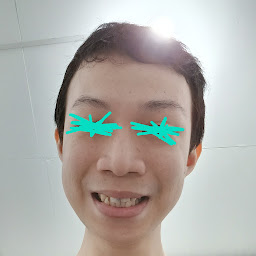
Fransisco Wijaya
Reputation: 397
Async/Await uploadTask
How can I await uploadTask so I can upload the image/file and track its progress first before inserting download url dan document to firestore,
Following code is my sample Vue project. It works properly, but see the if (portraitFile), it has to be within the condition that I have to upload an image, what if I don't want to upload an image?
It has to move outside that conditional if, but it will executed asynchronously before the file finish and download URL retrieved.
GOAL: Move firestore add() outside uploadTask's finish callback/argument.
async commitCharacter() {
try {
let character = this.character;
let portraitFile = this.portraitFile;
if (portraitFile) {
const uploadTask = storageRef
.child(`characters/${character.id}/portrait.png`)
.put(portraitFile, { contentType: "image/png" });
await uploadTask.on(
"state_changed",
snapshot => {
this.portraitUploadProgress =
(snapshot.bytesTransferred / snapshot.totalBytes) * 100;
},
null,
async () => {
character.portraitUrl = await storageRef
.child(`characters/${character.id}/portrait.png`)
.getDownloadURL();
if (character.id) {
await db
.collection("characters")
.doc(character.id)
.update(character);
} else {
character.id = (await
db.collection("characters").add(character)).id;
}
$("#manageCharacter").modal("hide");
}
);
}
}
Upvotes: 11
Views: 2507
Answers (1)

8ctopotamus
Reputation: 518
You can wrap your uploadTask in a promise:
async function uploadTaskPromise() {
return new Promise(function(resolve, reject) {
const storageRef = storage.ref(YOUR_STORAGE_PATH)
const uploadTask = storageRef.put(YOUR_FILE_OR_BLOB)
uploadTask.on('state_changed',
function(snapshot) {
var progress = (snapshot.bytesTransferred / snapshot.totalBytes) * 100
console.log('Upload is ' + progress + '% done')
},
function error(err) {
console.log('error', err)
reject()
},
function complete() {
uploadTask.snapshot.ref.getDownloadURL().then(function(downloadURL) {
resolve(downloadURL)
})
}
)
})
}
And then use it like this:
const storageUrl = await uploadTaskPromise()
console.log(storageUrl) // do whatever you want with the URL...
Upvotes: 21
Related Questions
- Firebase image upload in async await manner
- upload task getDownloadUrl() after completion
- async/await with firebase storage
- Upload to Firebase Storeage wait for upload to complete then upload to Firebase and return task
- Firebase functions not waiting for asynchronous code even with await
- Write asynchronous code in JavaScript Firebase
- Fetch images and upload to Google Cloud Storage
- Javascript async how to await for a varying number of uploadTasks to all be completed?
- attempting to get Firebase upload progress -- uploadTask.on not a function
- Firebase Storage - Wait till all upload tasks are completed before executing function