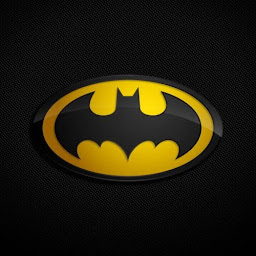
Re_p1ay
Reputation: 343
summernote note-popover appearing in top left on clicking button to add editor
I have a problem with summernote.
I've got adding note-popover appearing in top left on clicking button to add editor. here is a screenshot
Anyone else have that problem?
here is a screenshot of the DOM tree
I have last version of the summernote from their website [0.8.9]
$(discription_list).summernote({
// width: editorWidth,
toolbar: [
['font-style', ['bold', 'italic', 'underline', 'strikethrough', 'clear']],
['para', ['ul', 'ol']],
['misc', ['undo', 'redo']],
['savebutton', ['save']],
['cancelbutton', ['cancel']],
],
buttons: {
save: SaveButton,
cancel: CancelButton
}
});
Upvotes: 1
Views: 3645
Answers (2)
levis
Reputation: 472
There seems to be a conflict between summernote and bootstrap 4 that causes that error to display, after unzipping summernote file use summernote-bs4.css and summernote-bs4.js to display. This will show no popover on the top left
<link href="summernote/summernote-bs4.css" rel="stylesheet" type="text/css">
<script src="summernote/summernote-bs4.js"></script>
Upvotes: 2
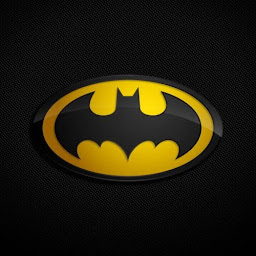
Re_p1ay
Reputation: 343
Ok, I found a solution, if this helps someone.
$(discription_list).summernote({
// width: editorWidth,
popover: {
image: [],
link: [],
air: []
},
toolbar: [
['font-style', ['bold', 'italic', 'underline', 'strikethrough', 'clear']],
['para', ['ul', 'ol']],
['misc', ['undo', 'redo']],
['savebutton', ['save']],
['cancelbutton', ['cancel']],
],
buttons: {
save: SaveButton,
cancel: CancelButton
}
});
Upvotes: 2
Related Questions
- Summernote Editor not Initializing on Page
- Summernote - On focus, insert cursor at the end of editor
- Summernote text editor not working in simple bootstrap page where html is generated
- dynamically adding summernote editor not working
- Summernote custom dialog and button
- Limit summernote editor post in height
- Summernote editable area issue
- Summernote js editor
- Summernote codeblock button
- Ck editor not show in popup javascript