BArtWell
Reputation: 4044
MPAndroidChart: How to show circles on all lines on click?
I am showing several LineDataSet in my chart. I don't need to show circles by default. But when user clicks a chart I need to show circles on all lines depending x value. How to implement it?
Upvotes: 1
Views: 1995
Answers (2)

Dhvani023
Reputation: 1207
Below code is my solution: (it should edit the library source code,so pls import as module)
1. in LineChartRenderer class
private final Paint mHighlightPointStokePaint = new Paint();
private final Paint mHighlightPointInnerPaint = new Paint();
@Override
public void drawHighlighted(Canvas c, Highlight[] indices) {
LineData lineData = mChart.getLineData();
int entryIndex = -1;
for (Highlight high : indices) {
ILineDataSet set = lineData.getDataSetByIndex(high.getDataSetIndex());
if (set == null || !set.isHighlightEnabled())
continue;
Entry e = set.getEntryForXValue(high.getX(), high.getY());
if (!isInBoundsX(e, set))
continue;
entryIndex = set.getEntryIndex(e);
MPPointD pix = mChart.getTransformer(set.getAxisDependency()).getPixelForValues(e.getX(), e.getY() * mAnimator
.getPhaseY());
high.setDraw((float) pix.x, (float) pix.y);
// draw the lines
drawHighlightLines(c, (float) pix.x, (float) pix.y, set);
}
if (entryIndex < 0) {
return;
}
if (mChart instanceof BarLineChartBase) {
BarLineChartBase chart = (BarLineChartBase) this.mChart;
if (chart.isDrawHighlightPoint()) {
mHighlightPointInnerPaint.reset();
mHighlightPointInnerPaint.setAntiAlias(true);
mHighlightPointInnerPaint.setStyle(Paint.Style.FILL);
//交点外圈白环
mHighlightPointStokePaint.reset();
mHighlightPointStokePaint.setAntiAlias(true);
mHighlightPointStokePaint.setStyle(Paint.Style.STROKE);
mHighlightPointStokePaint.setStrokeWidth(chart.getHighLightPointStrokeWidth());
mHighlightPointStokePaint.setColor(Color.WHITE);
List<ILineDataSet> dataSets = lineData.getDataSets();
for (ILineDataSet set : dataSets) {
if (entryIndex < set.getEntryCount()) {
Entry e = set.getEntryForIndex(entryIndex);
MPPointD pix = mChart.getTransformer(set.getAxisDependency())
.getPixelForValues(e.getX(), e.getY() * mAnimator.getPhaseY());
drawHighlightPoint(c, (float) pix.x, (float) pix.y, chart, set);
}
}
}
}
}
private void drawHighlightPoint(Canvas c, float x, float y, BarLineChartBase chart, ILineDataSet set) {
//点内圆的颜色和图表线条一致,且将颜色的不透明度调满!
mHighlightPointInnerPaint.setColor(((255) << 24) | set.getColor());
//绘制内圆
c.drawCircle(x, y, chart.getHighLightPointInnerRadius(), mHighlightPointInnerPaint);
//绘制外圆
c.drawCircle(x, y, chart.getHighLightPointInnerRadius(), mHighlightPointStokePaint);
}
2. in BarLineChartBase class
/**
* flag that indicates if draw highlight point is enabled or not
*/
protected boolean isDrawHighlightPoint = false;
/**
* the highlight point inner radius (px)
*/
protected int mHighLightPointInnerRadius = 1;
/**
* the highlight point stroke width (px)
*/
protected int mHighLightPointStrokeWidth = 1;
public boolean isDrawHighlightPoint() {
return isDrawHighlightPoint;
}
public void setDrawHighlightPoint(boolean drawHighlightPoint) {
isDrawHighlightPoint = drawHighlightPoint;
}
public int getHighLightPointInnerRadius() {
return mHighLightPointInnerRadius;
}
public void setHighLightPointInnerRadius(int
mHighLightPointStrokeWidth) {
this.mHighLightPointInnerRadius = mHighLightPointStrokeWidth;
}
public int getHighLightPointStrokeWidth() {
return mHighLightPointStrokeWidth;
}
public void setHighLightPointStrokeWidth(int
mHighLightPointStrokeWidth) {
this.mHighLightPointStrokeWidth = mHighLightPointStrokeWidth;
}
3. apply to your chart
lineChart.setDrawHighlightPoint(true);
lineChart.setHighLightPointInnerRadius(Utils.dp2px(5, context));
lineChart.setHighLightPointStrokeWidth(Utils.dp2px(3, context));
4. public static int dp2px(Context context, float dpValue) {
if (context == null || compareFloat(0f, dpValue) == 0) return 0;
final float scale =
context.getResources().getDisplayMetrics().density;
return (int) (dpValue * scale + 0.5f);
}
5. public static int compareFloat(float a, float b) {
int ta = Math.round(a * 1000000);
int tb = Math.round(b * 1000000);
if (ta > tb) {
return 1;
} else if (ta < tb) {
return -1;
} else {
return 0;
}
}
Upvotes: 0
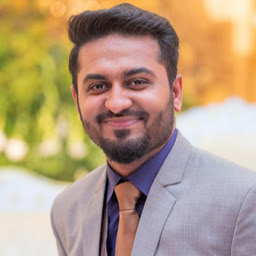
Muhammad Saad Rafique
Reputation: 3189
First you need to set draw circles false with your dataset as follows:
lineDataSet.setDrawCircles(false);
After that you need to implement OnChartGestureListener() as follows:
lineChart.setOnChartGestureListener(new OnChartGestureListener()
{
@Override
public void onChartTranslate(MotionEvent me, float dX, float dY) {
// TODO Auto-generated method stub
}
@Override
public void onChartSingleTapped(MotionEvent me)
{
// TODO Auto-generated method stub
if(lineDataSet.isDrawCirclesEnabled())
{
lineDataSet.setDrawCircles(false);
}
else
{
lineDataSet.setDrawCircles(true);
}
}
@Override
public void onChartScale(MotionEvent me, float scaleX, float scaleY) {
// TODO Auto-generated method stub
}
@Override
public void onChartGestureStart(MotionEvent me, ChartTouchListener.ChartGesture lastPerformedGesture) {
}
@Override
public void onChartGestureEnd(MotionEvent me, ChartTouchListener.ChartGesture lastPerformedGesture) {
}
@Override
public void onChartLongPressed(MotionEvent me) {
// TODO Auto-generated method stub
}
@Override
public void onChartFling(MotionEvent me1, MotionEvent me2,
float velocityX, float velocityY) {
// TODO Auto-generated method stub
}
@Override
public void onChartDoubleTapped(MotionEvent me) {
// TODO Auto-generated method stub
}
});
This will do the job. Best of luck bro !
Upvotes: 4
Related Questions
- Show image instead of circle on LineChart
- How can I draw a circle on highlight point in line chart?
- Create Line Chart in Android using MPAndroidChart library
- How to place the text values inside in MPAndroidChart circle?
- How do you change the inner circle color of a LineGraph in MPAndroidChart?
- MPAndroidChart - how to draw a circle in the last entry only?
- How to draw squares instead of circles in MPAndroidChart?
- MPAndroidChart: Creating a closed chart (circular line chart)
- draw a line chart with mpandroid
- How to onClickListen MP Android line Chart Circles?
