Deepak Sharma
Reputation: 6537
UITableView multiple actions
In the editing mode of UITableView, I need three things, the first two are easy to get using UITableView delegate methods:
Delete (- in red) button on the left of the row,
Reorder (three bars) row button on the right of the row,
A custom defined action (with title & background color) appearing on the left side of reorder (three bars) button.
How is it possible to get these three actions together?
Upvotes: 0
Views: 352
Answers (1)
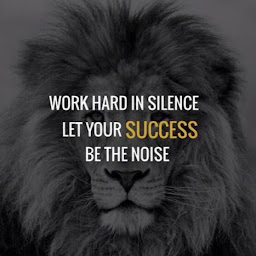
MUKUL BAKSHI
Reputation: 11
Hi yes it is possible to make or add your own custom action by implementing the tableView delegate
func tableView(_ tableView: UITableView, editActionsForRowAt indexPath: IndexPath) -> [UITableViewRowAction]? {
let archiveAction:UITableViewRowAction = UITableViewRowAction(style: .default, title: " ") { (rowAct, index) in
}
let deleteAction:UITableViewRowAction = UITableViewRowAction(style: .default, title: " ") { (rowAct, index) in
}
let archiveImg = UIImageView(image: UIImage(named: "archive_btn"))
archiveImg.contentMode = .scaleAspectFit
archiveAction.backgroundColor = UIColor(patternImage:archiveImg.image!)
let deleteImg = UIImageView(image: UIImage(named: "delete_btn"))
deleteImg.contentMode = .scaleAspectFit
deleteAction.backgroundColor = UIColor(patternImage:deleteImg.image!)
return [deleteAction,archiveAction]
}
Upvotes: 1
Related Questions
- Swift: Customize UITableViewRowAction
- Implementing NSTableViewRowAction using Swift
- Two actions for tap in tableview
- UITableViewCell row action while table is editing
- How to set the action of UITableViewRowAction
- TableView Cell actions
- UITableViewRowAction not working
- One click, multiple actions Custom Cell of TableView
- ios - how to create an IBAction for a UITableView?
- UITableView action row