
Reputation: 147
Uploading Image from google drive to amazon S3 using app script
I am integrating google form to our backend system. In the form, we are accepting images on google drive. I am trying to move google drive images to s3 whenever a form is submitted. I am using this to fetch an image from google drive.
var driveFile = DriveApp.getFileById("imageId");
For uploading image to S3, I am using app script library S3-for-Google-Apps-Script. File is being uploaded to s3 but format is not correct.
code for uploading image to S3 is
var s3 = S3.getInstance(awsAccessKeyId, awsSecretKey);
s3.putObject(bucket, "file name", driveFile.getBlob(), {logRequests:true});
I am not able to open image after downloading from s3. Getting error "It may be damaged or use a file format that Preview doesn’t recognize."
Thanks in Advance.
Upvotes: 7
Views: 2334
Answers (1)
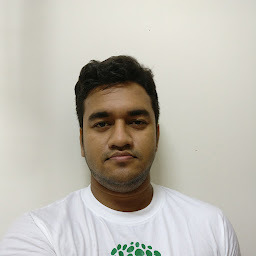
Reputation: 135
Do pip install boto3 googledrivedownloader requests first, Then use the code given below:
import boto3
from google_drive_downloader import GoogleDriveDownloader as gdd
import os
ACCESS_KEY = 'get-from-aws'
SECRET_KEY = 'get-from-aws'
SESSION_TOKEN = 'not-mandatory'
REGION_NAME = 'ap-southeast-1'
BUCKET = 'dev-media-uploader'
def drive_to_s3_download(drive_url) :
if "drive.google" not in drive_url:
return drive_url #since its not a drive url.
client = boto3.client(
's3',
aws_access_key_id=ACCESS_KEY,
aws_secret_access_key=SECRET_KEY,
region_name=REGION_NAME,
aws_session_token=SESSION_TOKEN # Optional
)
file_id = drive_url.split('/')[5]
print(file_id)
gdd.download_file_from_google_drive(file_id=file_id,
dest_path=f'./{file_id}.jpg',
unzip=True)
client.upload_file(Bucket=BUCKET, Key=f"{file_id}.jpg", Filename=f'./{file_id}.jpg')
os.remove(f'./{file_id}.jpg')
return f'https://{BUCKET}.s3.amazonaws.com/{file_id}.jpg'
client = boto3.client(
's3',
aws_access_key_id=ACCESS_KEY,
aws_secret_access_key=SECRET_KEY,
region_name=REGION_NAME,
aws_session_token=SESSION_TOKEN # Optional
)
# client.download_file(Bucket='test-bucket-drive-to-s3-upload', Key=, Filename=f'./test.jpg')
print(drive_to_s3_download('https://drive.google.com/file/d/1Wlr1PdAv8nX0qt_PWi0SJpx0IYgQDYG6/view?usp=sharing'))
The above code downloads drive file into local, then upload into S3 and then returns the S3 url, using which file can be viewed by anyone, based on permission.
Upvotes: -2
Related Questions
- Error Uncaught at uploadFiles (Code:7) when trying to upload files
- direct upload from google drive to amazon s3
- Upload an input image taken from webapp into google drive with google script
- How to directly upload files from google drive to amazon s3?
- How to copy files from gdrive to s3 bucket using google scripts?
- How to upload a png file to S3 Bucket?
- Calling Image File on Google App Scripts to Upload into GoogleDrive
- Adding Image to Sheet from Drive
- Acesing an image from google drive in google app script
- How to Use Advanced Drive Service to Upload Files