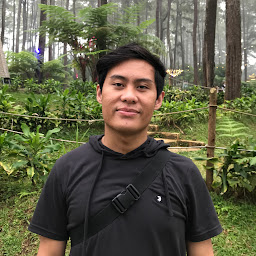
morten jonathan
Reputation: 45
send data with JSON and volley
I'm trying to send data using volley and JSON to web service but I don't know how to put the data into my string request correctly
my code
String url = "http://api.jasamedika.co.id/service/pegawai/1200034";
final ProgressDialog loading = ProgressDialog.show(getContext(), "Uploading...", "Please wait...", false, false);
StringRequest stringRequest = new StringRequest(Request.Method.POST, url,
new Response.Listener<String>() {
@Override
public void onResponse(String response) {
Log.e(TAG, "Response: " + response.toString());
try {
JSONObject jObj = new JSONObject(response);
succes = jObj.getInt(TAG_SUCCESS);
if (succes == 1) {
Toast.makeText(getContext(), jObj.getString(TAG_MESSAGE), Toast.LENGTH_LONG).show();
//kosong();
} else {
Toast.makeText(getContext(), jObj.getString(TAG_MESSAGE), Toast.LENGTH_LONG).show();
}
} catch (JSONException e) {
e.printStackTrace();
}
//menghilangkan progress dialog
loading.dismiss();
}
},
new Response.ErrorListener() {
@Override
public void onErrorResponse(VolleyError error) {
//menghilangkan progress dialog
loading.dismiss();
//menampilkan toast
Toast.makeText(getContext(), error.toString(), Toast.LENGTH_LONG).show();
Log.e(TAG, error.getMessage().toString());
}
}) {
@Override
protected Map<String, String> getParams() {
//membuat parameters
Map<String, String> params = new HashMap<String, String>();
//menambah parameter yang di kirim ke web servis
params.put("Content-Type", "application/json");
params.put("ID",id.getText().toString().trim());
params.put("Nama", nama.getText().toString().trim());
params.put("Jenis_Kelamin", jenis_kelamin.getText().toString().trim());
params.put("Tgl_Lahir",tgl_lahir.getText().toString().trim() );
params.put("ID_Jabatan",id_jabatan.getText().toString().trim());
params.put("Salary",salary.getText().toString().trim());
//kembali ke parameters
Log.e(TAG, "" + params);
return params;
}
};
AppController.getInstance().addToRequestQueue(stringRequest, tag_json_obj);
}
Upvotes: 0
Views: 93
Answers (3)

Sachin Rajput
Reputation: 4344
inside your code
StringRequest stringRequest = new StringRequest(Request.Method.POST,
url,new Response.Listener<String>() {})
change it to
StringRequest stringRequest = new StringRequest(Request.Method.PUT, url,
new Response.Listener<String>() {})
Upvotes: 1
Hồ Quốc Huy
Reputation: 95
you must send string instead json
you can send by add to hasmap like:
params.put("ID",id.getText().toString().trim());
params.put("user[Nama]", nama.getText().toString().trim());
params.put("user[Jenis_Kelamin]", jenis_kelamin.getText().toString().trim());
params.put("user[Tgl_Lahir]",tgl_lahir.getText().toString().trim() );
params.put("user[ID_Jabatan]",id_jabatan.getText().toString().trim());
params.put("user[Salary]",salary.getText().toString().trim());
enter code here
Upvotes: 0
Benjamin
Reputation: 421
Retrofit are more easy to use
On the first screen you'r method are PUT but in your volley request you use POST,try to change to put
Upvotes: 0
Related Questions
- Send data to server as json format using android Volley
- android volley how to send array?
- how to send json object to server using volley in android
- How to send a JSON object to a server with Volley library in android?
- Android, Json and volley
- Using Android Volley to Post and Obtain Json Data
- Android Volley sending json data getting error
- How to post JSON data using volley library?
- Android volley how to receive and send a json
- How to send a JSON object to a server with Volley

