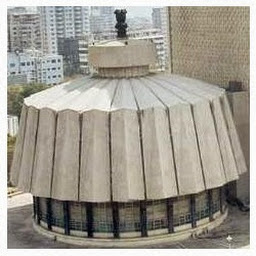
Reputation: 619
Unable to identify current week in excel as Previous, Current or Next week
I am trying to identify current week in excel. Tried weekday weeknum with different combinations but I am always getting somewhere or the other.
Assuming I have dates filled in range A1:A15 from 21-Nov-18 to 5-Dec-18. In column B after every corresponding cell, I wish to have two values "PW" "CW" and "NW" which stands for Previous week, Current week and Next week. How to use the weekday or any other formula to show the status in column B after every date from column A?
I think what I am going in the right direction but getting stuck somewhere where I am unable to figure out what would be the syntax to achieve desired result. PLease help
Desired solution is: 21-Nov to 25 Nov should have PW as status 26-Nov to 2-Dec should have CW as status 3-Dec to 5-Dec should have NW as status My week starts on Monday
Upvotes: 0
Views: 1121
Answers (2)

Reputation: 1
Actually, you want to display 3 values: "PW", "CW" or "NW"
I split the answer in two formulas, which can be combined in a single one, but this way is more clear:
B1: =WEEKNUM(A1,2)-WEEKNUM(TODAY())
C1: =IF(B1<0,"PW",IF(B1=0,"CW","NW"))
Column B has to be in "General" or "Number" format, but you can simply hide it.
Upvotes: 0

Reputation: 152505
Use:
=IFERROR(CHOOSE((WEEKNUM(A1,2)-WEEKNUM(TODAY(),2)+2),"PW","CW","NW"),"")
Upvotes: 1
Related Questions
- How to determine the current week number?
- EXCEL: How to find out is a cells date is "This Week", "Last Week" or the "Previous Week"
- Excel formula to check date within this week and last week
- Google spreadsheet if weeknum yes/no not working
- Week number based on Date
- Calculate the week number of a given date using a given a reference year
- Excel weeknum function returns wrong week
- Excel Qn, Formula to check if a date falls within the upcoming week.
- Show only the current Week
- Excel: WeekNum error in VBA and Formula Sheet
