Reputation: 71
how to resolve "Error: No module named 'airflow.www'" while starting airflow websever
Getting below error while starting Airflow webserver
[email protected]:~$ airflow webserver -p 8080 [2018-12-03 00:29:37,066] {init.py:51} INFO - Using executor SequentialExecutor
[2018-12-03 00:29:38,776] {models.py:271} INFO - Filling up the DagBag from /Users/balajee/airflow/dags Running the Gunicorn Server with: Workers: 4 sync Host: 0.0.0.0:8080 Timeout: 120
Logfiles: - -
Error: No module named 'airflow.www'
Upvotes: 7
Views: 11376
Answers (10)
Reputation: 1433
I got the same issue using latest airflow version 2.5.0
Make sure env variable AIRFLOW_HOME is pointing to right location
Thanks all for sharing
Upvotes: 0
Reputation: 335
I solved this by starting the webserver from the airflow folder itself.
I was previously trying to open the server from the home directory but the required modules could not be found which may be the case here.
Late to the party but could help others who get here.
Upvotes: 0

Reputation: 438
I did this steps for the problem happens:
- create a separate virtualenv only for airflow (I use anaconda distribution)
- activate this env with
conda activate - install airflow:
pip install apache-airflow - at this moment the error
No module named 'airflow.www'was showed for me
To fix follow this steps:
- Look for where is your gunicorn in:
whereis gunicorn - gunicorn have to stay only in your virtualenv directory:
/home/yourname/anaconda3/envs/airflow_env/bin/gunicorn - If it stay in two directories, let it just in your airflow enviroment. Remove it all from another.
Another way to verify if gunicorn is in another directories is printing your PATH variable: echo $PATH. Look for gunicorn in /home/yourname/.local/bin and another anaconda directories from PATH. Remove all references. Remove gunicorn from conda base env as well: pip uninstall gunicorn.
With this steps, I think your problem will be solved.
I used anaconda distribution, but I think the same process can be done without it. I used airflow 1.10.0 and python 3.6.
Upvotes: 1
Reputation: 1
please check if gunicorn is installed already in server. for me it was installed in /usr/local/bin and it was taking precedence over gunicorn version installed with airflow. uninstall earlier one or fix $PATH variable
Upvotes: 0

Reputation: 430
Fixed for me
pip3 uninstall -y gunicorn
pip3 install gunicorn==19.4.0
Upvotes: 10

Reputation: 483
If you have defined a custom home directory for airflow other than default one (~/airflow) during the installation:
- You need first export the custom path:
export AIRFLOW_HOME=/your/custom/path/airflow
- Go to the airflow directory and then Run the webserver
airflow webserver -p 8080
- Run scheduler too
airflow scheduler
Upvotes: 0
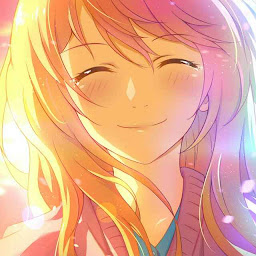
Reputation: 352
I got this problem this morning, and I found a strange solution, may it helps you. I think maybe you just need to change the command running directory.
I install airflow basic dependence in my virtualenv directory venv with PyCharm help, and I use PyCharm build-in Terminal tab to directly access my venv, and I use airflow initdb to init sqlite database to store all my logs and ops, then according to the official tutorial I use airflow webserver to start the webserver. But somehow today I use my Mac terminal, and start virtulenv, and start airflow webserver, and I encounter this problem with:
Running the Gunicorn Server with:
Workers: 4 sync
Host: 0.0.0.0:8080
Timeout: 120
Logfiles: - -
=================================================================
Error: No module named 'airflow.www'
[2019-05-26 07:45:27,130] {cli.py:833} ERROR - No response from gunicorn master within 120 seconds
[2019-05-26 07:45:27,130] {cli.py:834} ERROR - Shutting down webserver
And I tried @Evgeniy Sobolev's solution by reinstall gunicorn and nothing changed, but when I still using my PyCharm Terminal, it can still running successfully. I guess maybe it is because the first directory you init your db and running webserver is critical. By default when I use PyCharm Terminal to init db and start webserver is the Project root directory, like:
(venv) root@root:~/GitHub/FakeProject$ airflow webserver
But today I check into venv to start virtualenv, and the root directory changed!
root@root:~/GitHub/FakeProject/SubDir$ source venv/bin/activate
(venv) root@root:~/GitHub/FakeProject/SubDir$ airflow webserver
** Error **
So in this way it encounters Error: No module named 'airflow.www', so I check out the directory, and the webserver running successfully just like PyCharm Terminal:
(venv) root@root:~/GitHub/FakeProject/SubDir$ cd ..
(venv) root@root:~/GitHub/FakeProject$ airflow webserver
** It works **
I thought maybe airflow store some metadata (like setup a PATH, maybe) in the first time init your airflow db, so you can not change your command running directory.
I hope it may help somebody in the future. Just check your directory!
Upvotes: 3

Reputation: 93
Looks like you have a problem with gunicorn. Try to execute this two commands:
sudo -H pip3 uninstall -y gunicorn
sudo -H pip3 install gunicorn
It should resolve your problem, cause airflow show you not clear error message related to gunicorn problems
Upvotes: 1
Related Questions
- No module named 'airflow' when initializing Apache airflow docker
- airflow not recognize local directory ModuleNotFoundError: No module named
- Error with Apache Airflow while running airflow webserver as daemon
- While starting Airflow Webserver : ImportError: cannot import name EscapeFormatter
- unable to start Airflow webserver with python 3.10
- Airflow webserver doesnt start except in debug mode
- Airflow no module named for directory in airflow_home directory
- Airflow webserver error when updated to airflow 2.0
- Airflow - no module named "airflow.providers" or "airflow.contrib.providers"
- Unable to launch Airflow Webserver in fresh install
