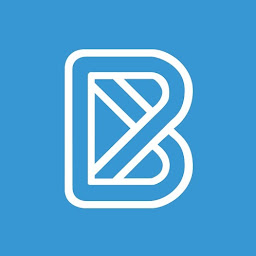
Baptiste
Reputation: 1785
Chart.js hours scale show day switch
I have an array of date for 2 days and I would like to show only hours. No problem for that.
But since we have 2 days, there is no way to see the day switch in the graph. Is there a way to have hours and then a tick with the day when we are switching ?
Something like that :
Thanks !
var labels = ['2018-12-20 14:00', '2018-12-20 15:00', '2018-12-20 16:00', '2018-12-20 17:00', '2018-12-20 18:00', '2018-12-20 19:00', '2018-12-20 23:00', '2018-12-21 02:00', '2018-12-21 03:00', '2018-12-21 04:00', '2018-12-21 05:00', '2018-12-21 10:00'];
var data = [256,24,14,12,154,123,23,254,145,123,11,255];
var ctx = document.getElementById("myChart").getContext('2d');
var myChart = new Chart(ctx, {
type: 'line',
data: {
labels: labels,
datasets: [{
label: 'Tickets selling',
data: data,
borderWidth: 1
}]
},
options: {
scales: {
xAxes: [{
ticks: {
autoSkip: true,
maxTicksLimit: 20,
maxRotation: 0,
},
type: 'time',
time: {
unit: 'hour',
displayFormats: {
hour: 'HH:mm'
}
}
}]
},
}
});<script src="https://cdnjs.cloudflare.com/ajax/libs/moment.js/2.23.0/moment.min.js"></script>
<script src="https://cdnjs.cloudflare.com/ajax/libs/Chart.js/2.7.3/Chart.min.js"></script>
<script src="https://cdnjs.cloudflare.com/ajax/libs/jquery/3.3.1/jquery.min.js"></script>
<canvas id="myChart"></canvas>Upvotes: 6
Views: 4790
Answers (1)
Robert Pringle
Reputation: 126
This can be done using the major ticks option in chartjs.
scales: {
xAxes: [{
type: 'time',
time: {
unit: 'hour',
stepSize: 3, // I'm using 3 hour intervals here
tooltipFormat: 'HH:mm',
},
ticks: {
major: {
enabled: true, // <-- This is the key line
fontStyle: 'bold', //You can also style these values differently
fontSize: 14 //You can also style these values differently
},
},
}]
}
This produces an x axis like the follwong

Upvotes: 10
Related Questions
- Chart.js - rendering a time graph with 'day' as a unit on x-axis
- how to minimize x axis labels to day hours in chart js
- chart.js time graph for Full day
- chartjs show 24 hours in line chart
- Chart JS date-hour AxesX
- ChartJS xAxis time formats don't change for days
- Chart.js time scale not showing data
- How to always show day on google time chart
- Highcharts 24 hours displayed on x axis
- how to set hour scale to the xaxis of google line chart
