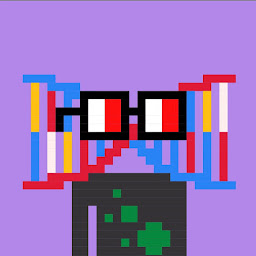
Reputation: 545
Change values in df to 0 = FALSE, 1 = TRUE, 2 = TRUE
I have a dataframe containing 0, 1 and 2s. My goal is to switch those values so instead it shows FALSE for 0 and TRUE for 1 or 2.
I tried dplyr case_when() but it did not deliver the hoped for result.
test <- data.frame("ID" = c("A", "B", "C", "D"),
"Primary" = c(0,0,2,1),
"Secondary" = c(1,0,1,2),
"Tertiary" = c(2,1,0,0))
test <- case_when(
test$Primary == 0 ~ "FALSE",
test$Primary != 0 ~ "TRUE",
test$Secondary == 0 ~ "FALSE",
test$Secondary != 0 ~ "TRUE",
test$Secretory == 0 ~ "FALSE",
test$Secretory != 0 ~ "TRUE",
test$Tertiary == 0 ~ "FALSE",
test$Tertiary != 0 ~ "TRUE")
The code above gave me one character vector with all results in one line but I would like to have the df structure to be maintained.
Upvotes: 2
Views: 3774
Answers (3)

Reputation: 66844
You can use mutate_if to change numeric columns to their logical equivalents:
test %>% mutate_if(is.numeric,as.logical)
ID Primary Secondary Tertiary
1 A FALSE TRUE TRUE
2 B FALSE FALSE TRUE
3 C TRUE TRUE FALSE
4 D TRUE TRUE FALSE
Upvotes: 1
Reputation: 33488
In base R one could do:
test[-1] <- test[-1] > 0
test
# ID Primary Secondary Tertiary
# 1 A FALSE TRUE TRUE
# 2 B FALSE FALSE TRUE
# 3 C TRUE TRUE FALSE
# 4 D TRUE TRUE FALSE
If you insist on dplyr + case_when you could do:
test[-1] <-
test %>%
select(-"ID") %>%
mutate_all(
funs(
case_when(
. == 0 ~ FALSE,
. %in% 1:2 ~ TRUE
)
)
)
Upvotes: 1

Reputation: 6459
This is quite easy in base R:
test[,-1] <- lapply(test[,-1], as.logical)
By default, 0 corresponds to FALSE, and all other values to TRUE, so as.logical does it for you. Probably it is easy to do it with dplyr as well, you definitely don't need that many lines in `case_when´.
Upvotes: 1
Related Questions
- Replace logical values (TRUE / FALSE) with numeric (1 / 0)
- Convert dataframe column to 1 or 0 for "true"/"false" values and assign to dataframe
- R: How to create boolean variables for dataframe?
- How do I change all 0/1 variables in my dataset to Yes/No?
- Change 0/1 values to TRUE/FALSE in R
- Removing 'FALSE' and 'NAs' from a dataframe
- How do I group the data frame so that columns contained logical "Yes"/"No" values?
- Replace 0 / 1 columns with true / false factors
- how I can change (1) Yes and (2) No to 0 and 1?
- How to swap TRUE and FALSE in a dataframe with dplyr