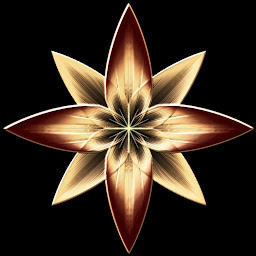
Reputation: 119
HTTP 403 Error when deploying ASP.NET App to Azure Web App
I am trying build up a Staging Environment for an ASP.NET MVC Web App, but am stumbling from problem to problem, the last one having been this one: HTTP 500.79 Error / System.UriFormatException when deploying ASP.NET App to Azure Web App
Currently I am getting a HTTP 403 - Forbidden, "You do not have permission to view this directory or page." error when trying to access the page.
Authentication-wise the App uses Azure Active Directory as Authentication Provider, which is working fine in local testing (using a Test-AAD) and in production. The local and productive apps are not using Azure Web Apps. I noticed on the Azure App Service page that there is a possibility to specify authentication right within Azure, but I don't really want / need to use that, as everything is specified within the app resp. configured in the web.config (ClientID, ClientSecret and Tenant). Anyway, when I tried filling in the Authentication on Azure directly it did not work either, so I removed it again.
What happens now is that the redirect to the Login page on login.microsoftonline.com works, and according to the AAD Admin the login attempt is being successful, or at least shows no pecularities. However, when being redirected back to my page, I get a generic 403, without any additional information that could help pin the problem down.
I did check all sorts of logs for further details, and the only pecularity I found is that for some very odd reason, all requests are made to a completely gibberish URL:
Requested URL / specified Reply URL: https:\\skillmanagementtest.azurewebsites.net
Actually requested URL according to logs: https:\\Skillmanagementtest:80
I have absolutely no clue where this URL originates from, however, "Skillmanagementtest" with that capitalization seems to be the name I specified for the Azure Web App: Screenshot resource group items
The web.config is being transformed properly during the CI/CD pipeline and I double-checked the auth settings there (tenant, clientID, clientSecret), and I am really out of ideas what may be causing this problem.
One hint I found on other problems was to check the IIS logs, but when I attempted accessing the directory these logs were said to be placed in I was rejected access, even though I have owner permissions on the App Service...
UPDATE
After a long and weary process of trying stuff out and discussing we finally got the App up and running. Some observations we made which may be interesting for others with this or similar problems:
- The role-based authorization did not work because we forgot to specify the App Roles in the App registration's manifest file, and then link the security groups to the application roles. Check here for more info: https://learn.microsoft.com/en-us/azure/active-directory/develop/howto-add-app-roles-in-azure-ad-apps
- We had one API which is only visible within our company's domain. As an Azure Web App runs outside that domain, trying to access that API resulted in an internal server error. We still have to find a solution for this.
- We had a situation where requests to the reply URL after authorization would be redirected from HTTPS to HTTP. We have solved this, but as five people were trying out stuff consecutively we don't know currently what the fix actually was. We may create another Azure Web App which may then reveal this part of the solution.
Upvotes: 1
Views: 5820
Answers (2)
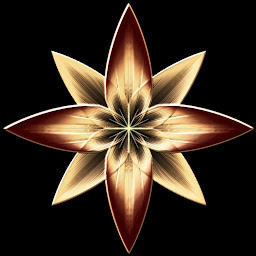
Reputation: 119
After a long and weary process of trying stuff out and discussing we finally got the App up and running. Some observations we made which may be interesting for others with this or similar problems:
- The role-based authorization did not work because we forgot to specify the App Roles in the App registration's manifest file, and then link the security groups to the application roles. Check here for more info: https://learn.microsoft.com/en-us/azure/active-directory/develop/howto-add-app-roles-in-azure-ad-apps
- We had one API which is only visible within our company's domain. As an Azure Web App runs outside that domain, trying to access that API resulted in an internal server error. We still have to find a solution for this.
- We had a situation where requests to the reply URL after authorization would be redirected from HTTPS to HTTP. We have solved this, but as five people were trying out stuff consecutively we don't know currently what the fix actually was. We may create another Azure Web App which may then reveal this part of the solution.
Upvotes: 1

Reputation: 7728
Check to ensure that what you have in your web.config and app settings matches what you have in the reply URLs for your app registration in the portal. There may be some reference somewhere where the reply URL does not match.
Are you using the openid sample? https://github.com/Azure-Samples/active-directory-dotnet-webapp-openidconnect
Also ensure that you are logging in with a user who has the right permissions under the tenant and to the app itself. My colleague and I made a short video that includes the right configurations that may be helpful for this use case. https://www.youtube.com/watch?v=MohaxN6fsDs
Upvotes: 1
Related Questions
- Deploy to azure then get 403 - Access Forbidden
- Azure web app showing 403
- Error deploying ASP.NET MVC application to Azure
- HTTP 500.79 Error / System.UriFormatException when deploying ASP.NET App to Azure Web App
- "You do not have permission to view this directory or page" Mvc 4 app on Azure
- IIS & IIS Express throwing 403 errors locally for MVC4 Azure app
- Getting 403 error Azure project on IIS Express
- IIS 7.5 403 access denied errors when deploying ASP.NET MVC application
- HTTP 403 forbidden on web app deployment
- What causes a 403 error on a local Azure development environment?