Reputation: 177
How to fix the error "Cannot read property 'call' of undefined. Exception occurred when checking element , check the 'rules' method"?
I have a following code for the form validation:
$('form').validate({
errorElement: "div",
errorPlacement: function(error, element) {
$('.error-messages').append(error);
},
submitHandler: function() {
console.log("Таблица успешно обновлена!")
}
});
$('.validating').rules('add', {
rules: {
number: true
},
messages: {
number: "Введите цифры"
},
});
I tried to set the same messages for all .validating elements, but I had a following error in the console: "Cannot read property 'call' of undefined. Exception occurred when checking element , check the 'rules' method". How to fix that? Thank you in advance.
The full code is here: https://jsfiddle.net/d2pge08f/1/
Upvotes: 0
Views: 13403
Answers (2)
Reputation: 177
I solved my problem in the following way:
$('form').validate({
errorElement: "div",
errorPlacement: function(error, element) {
$('.error-messages').append(error);
},
submitHandler: function() {
console.log("Таблица успешно обновлена!")
}
});
$('.validating').each(function() {
$(this).rules('add', {
number: true,
messages: {
number: "Введите цифры"
},
});
});
Here is an example: https://jsfiddle.net/waLgfv6m/
Upvotes: 2
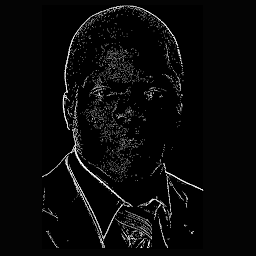
Reputation: 494
According to the documentation https://jqueryvalidation.org/rules/ the add function in
$('.validating').rules('add', {
number: true,
messages: {
number: "Введите цифры"
},
});
will add rules for AN element, in your case only to the first maybe. Hence they use id in the documentation...
the first version of your code should do it:
$('form').validate({
rules: {
price_from: {
number: true
},
price_to: {
number: true
}
},
messages: {
price_from: {
number: "Введите цифры"
},
price_to: {
number: "Введите цифры"
}
},
errorElement: "div",
errorPlacement: function(error, element) {
$('.error-messages').append(error);
},
submitHandler: function() {
this.successList.map(function(field){
console.log($(field).attr("name"), $(field).val())
})
console.log("Таблица успешно обновлена!")
}
});.wrapper {
width: 50%;
margin: 0 auto;
}
.price-filter {
text-align: center;
margin-bottom: 10px;
height: auto;
}
form {
width: 100%;
}
.price-filter input {
border: 1px solid #000000;
outline: none;
}
.error-messages {
color: red;
margin-top: 5px;
}
input.error {
border: 2px solid red;
}<script src="https://cdnjs.cloudflare.com/ajax/libs/jquery/3.3.0/jquery.min.js"></script>
<script src="https://cdnjs.cloudflare.com/ajax/libs/jquery-validate/1.19.0/jquery.validate.js"></script>
<div class="price-filter wrapper">
<form action="/" name="form">
<label>Цена от:</label>
<input class="price-from validating" name="price_from" type="text" placeholder="0">
<label>до:</label>
<input class="price-to validating" name="price_to" type="text" placeholder="10000">
<input class="refresh" type="submit" value="Обновить">
<div class="error-messages"></div>
</form>
</div>Upvotes: 1
Related Questions
- uncaught TypeError: Cannot read property 'call' of undefined using jQuery validation
- Uncaught TypeError: Cannot read property 'call' of undefined
- jquery validate accept method - TypeError: Cannot read property 'call' of undefined
- Uncaught TypeError: Cannot read property 'call' of undefined on jQuery Validation
- Jquery - Validator error Cannot read property 'call' of undefined
- Jquery validation - Error on adding rules to input element?
- Uncaught TypeError: Cannot call method 'call' of undefined jquery validate
- Jquery validate exception - Uncaught TypeError: Cannot call method 'call' of undefined
- Uncaught TypeError: Object #<error> has no method 'call'
- Validation JQuery : Uncaught TypeError: Cannot call method 'call' of undefined