
Reputation: 5566
Redirection according to browser language
Hi I have a simple app where the user can select the language to use in my app between English and Polish.
When the user opens my website, this is the behavior I want:
- If Browser Language = English then switch to the Polish language.
- If Browser Language = Polish then do nothing.
- Assume Polish is a default language.
Because it's a very simple app, I'm using jQuery for translation.
Below is my solution so far:
JSFIDDLE: demo
//redirect
$(document).ready(function() {
var userLang = navigator.language || navigator.userLanguage;
if (userLang == "pl-pl") {
break;
} else {
userLang = "eng-gb"
}
}
});
// translation
// The default language is Polish
var lang = "pl-pl";
// Check for localStorage support
if ('localStorage' in window) {
var usrLang = localStorage.getItem('uiLang');
if (usrLang) {
lang = usrLang
}
}
var arrLang = {
"pl-pl": {
"Valentine": "Do Walentynek zostało już tylko",
},
"en-gb": {
"valentine": "Remaining days to Valentines!",
}
}
$(document).ready(function() {
$(".lang").each(function(index, element) {
$(this).text(arrLang[lang][$(this).attr("key")]);
});
$(".lang").each(function(index, element) {
$(this).text(arrLang[lang][$(this).attr("key")]);
});
// get/set the selected language
$(".translate").click(function() {
var lang = $(this).attr("id");
// update localStorage key
if ('localStorage' in window) {
localStorage.setItem('uiLang', lang);
}
$(".lang").each(function(index, element) {
$(this).text(arrLang[lang][$(this).attr("key")]);
});
});
});<div class="translate">
<ul class="language">
<li class="eng translate" id="en-gb">EN</li>
<li class="pl translate" id="pl-pl">PL</li>
</ul>
</div>
<div class="rss-feed">
<p class="lang" key="valentine">Do Walentynek zostało już tylko
</p>
<span id="mybenfit-timer" class="lang" key="days">
</span>
</div>Unfortunately, my solution is not working. What is wrong with my code?
Upvotes: 0
Views: 884
Answers (3)

Reputation: 24001
the
userLangreturnen-GBso the language is two lowercase characters and the country two uppercase characters so the if statement should beif(userLang == 'pl-PL')notif(userLang == 'pl-pl')it will always return false by your wayBUT while you just need the language right? you can try This .. and always use the language in two lowercase characters .. no need to use
pl-ploren-GByou can useploren
//redirect
$(document).ready(function() {
var userLang = navigator.language || navigator.userLanguage;
console.log(userLang);
var userLang = userLang.split('-')[0];
console.log(userLang);
var userLang = (userLang !== "pl")? 'en' : 'pl';
console.log(userLang);
var arrLang = {
"pl": {
"Valentine": "Do Walentynek zostało już tylko",
},
"en": {
"valentine": "Remaining days to Valentines!",
}
}
console.log(arrLang[userLang].valentine);
});<script src="https://cdnjs.cloudflare.com/ajax/libs/jquery/3.3.1/jquery.min.js"></script>Upvotes: 1

Reputation: 2759
Property names are case sensitive.
Your property name for Polish in arrLang is different to that of English. pl-pl is Valentine while en-gb is valentine. But your key="valentine" looks for the latter in pl-pl which does not exist.
Lowercase them both et voila.
var arrLang = {
"pl-pl": {
"valentine": "Do Walentynek zostało już tylko",
},
"en-gb": {
"valentine": "Remaining days to Valentines!",
}
}
Upvotes: 0
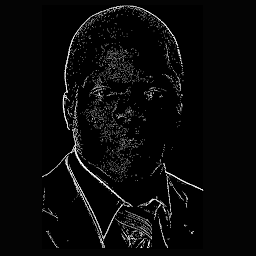
Reputation: 494
Try the following I hope it helps
$(document).ready(function() {
// translation
// The default language is English
var userLang = navigator.language || navigator.userLanguage;
var lang = "pl-pl";
// If Browser Language == English then switch to the Polish language.
// since there en-GB en-US ...
if(userLang.split('-')[0] == 'en'){
lang = "pl-pl";
}
// Check for localStorage support
if('localStorage' in window){
var usrLang = localStorage.getItem('uiLang');
if( typeof(usrLang) === 'string' && usrLang !== 'undefined') {
lang = usrLang
}
}
var arrLang = {
"pl-pl": {
"valentine": "Do Walentynek zostało już tylko",
"days": " 10 dni"
},
"en-gb": {
"valentine": "Remaining days to Valentines!",
"days": " 10 days"
}
}
$(".lang").each(function(index, element) {
$(this).text(arrLang[lang][$(this).attr("key")]);
});
// get/set the selected language
$(".translate").click(function(e) {
e.stopPropagation();
var lang = $(this).attr("id");
// update localStorage key
if('localStorage' in window){
localStorage.setItem('uiLang', lang);
}
$(".lang").each(function(index, element) {
$(this).text(arrLang[lang][$(this).attr("key")]);
});
});
});
Upvotes: 1
Related Questions
- JS redirect based on browser language
- detect browser language and redirect to another URL
- redirect user based on their language preference in js?
- detect language with javascript and redirect to another page
- how to redirect pages based on language using JavaScript language window.location
- Javascript redirect by language
- How can I detect the user's language and redirect to a language appropriate webpage?
- language detection and url rewrite/redirection
- How to redirect users based on browser language
- Dual language browsers redirect Javascript