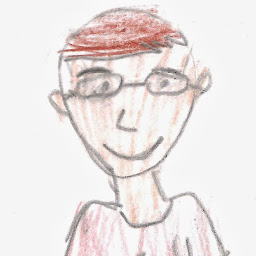
Reputation: 649
Cloudinary uploader not working with large videos
I'm generating an input tag with Java to upload videos directly from the browser, with the Cloudinary API, which works fine with small videos, but it doesn't work with a 50 MB one.
This is the code generating the input tag:
String html = cloudinary.uploader().imageUploadTag("file", options, htmlOptions);
Map options = ObjectUtils.asMap("resource_type", "video");
options.put("callback", "/cloudinary_cors.html");
options.put("eager", eager);
options.put("eager_async", true);
options.put("tags", videoTags);
options.put("use_filename", true);
Map htmlOptions = ObjectUtils.asMap();
htmlOptions.put("id", "videoInput");
htmlOptions.put("class", "upload");
That's an example of the input tag generated:
<input type="file" name="file"
data-url="https://api.cloudinary.com/v1_1/rentalwebs/video/upload"
data-form-data="{"eager":"c_scale,h_720,w_1280","signature":"xxxfb0c461dxxx",
"api_key":"xxx1647231xxx","eager_async":true,
"callback":"/cloudinary_cors.html","tags":"Demo Website,1,Villa Demo 2",
"use_filename":true,"timestamp":"1548357724"}"
data-cloudinary-field="file" class="cloudinary-fileupload upload" id="videoInput">
And finally, those are the .js scripts attached to the page with the input tag:
<script th:src="@{/js/jquery.ui.widget.js}" type='text/javascript'></script>
<script th:src="@{/js/load-image.all.min.js}" type='text/javascript'></script>
<script th:src="@{/js/canvas-to-blob.min.js}" type='text/javascript'></script>
<script th:src="@{/js/jquery.iframe-transport.js}" type='text/javascript'></script>
<script th:src="@{/js/jquery.fileupload.js}" type='text/javascript'></script>
<script th:src="@{/js/jquery.fileupload-process.js}" type='text/javascript'></script>
<script th:src="@{/js/jquery.fileupload-image.js}" type='text/javascript'></script>
<script th:src="@{/js/jquery.fileupload-validate.js}" type='text/javascript'></script>
<script th:src="@{/js/jquery.cloudinary.js}" type='text/javascript'></script>
$(document).ready(function() {
if($.fn.cloudinary_fileupload !== undefined) {
$("input.cloudinary-fileupload[type=file]").cloudinary_fileupload();
}
});
I may be missing something, which I've been unable to find. There is some more code, dealing with the uploading process and the result, but I guess the problem occurs before, among the code I have attached at this question.
Upvotes: 0
Views: 490
Answers (1)

Reputation: 497
It looks like you just need to add the parameter chunk_size to your options map in Java. This should pass the chunk_size to blueimp which the javascript cloudinary_fileupload is built on.
I would add a chunk size of 20 MB, e.g. options.put("chunk_size", 20000000);
Upvotes: 1
Related Questions
- Uploading large video file to Google App Engine
- Problem with file input size (video upload to cloudinary through netlify serverless functions)
- Timeout in uploading a big file to google cloud storage
- why when try upload a large video, app engine gcloud throws error 413 entity too large?
- Unable to complete uploading video to cloudinary from nodeJS
- Error when uploading larger videos using Youtube API v3 resumable upload (on AWS EC2)
- Bulk upload large images to cloudinary
- How can I limit the file size for a direct cloudinary upload (client side jquery)
- Upload video to Cloudinary
- Upload of very large files