Reputation: 3465
Alter React parent component state
I am trying to create a simple SPA (without Router). It has also a simple structure: a component per section:
- Home
- Services
- Products
- Product
- Modal
- Contact us
As you can see the component Products has two sub-components Product and Modal. These are iterated so many times as JSON objects there are:
Products.js
import React, { Component } from "react";
import ReactHtmlParser from "react-html-parser";
import "./Products.css";
import { products } from "./products.json";
import Product from "./Product/Product";
import Modal from "./Modal/Modal";
class Products extends Component {
render() {
return (
<section id='products'>
<div className='container'>
<div className='row'>
{products.map(product => {
return (
<div>
<Product
image={"/img/" + product.image}
name={product.name}
target={product.target}
/>
<Modal
id={product.target}
title={product.name}
body={ReactHtmlParser(product.body)}
/>
</div>
);
})}
</div>
</div>
</section>
);
}
}
export default Products;
Each product has a More Info button what opens the modal and this has another button Budget ("Presupuestar"):

That function should "change the state" of Contact us component (a simple contact us form):

The component has the following code:
Contact.js
import React, { Component } from "react";
import "./Contact.css";
class Contact extends Component {
constructor() {
super();
this.state = { budget: "Contact" };
}
render() {
return (
<section id='contact'>
<div className='container'>
<div className='row'>
<div className='col-xs-12 col-md-6'>
<div className='contact-form'>
<form>
...
{/* Subject */}
<div className='form-group'>
<div className='input-group'>
<span className='input-group-addon' />
<input
type='text'
className='form-control'
id='subject'
aria-describedby='Subject'
placeholder='Subject'
readonly='readonly'
value={this.state.budget}
/>
</div>
{/* /form-group */}
</div>
{/* /Subject */}
...
</form>
</div>
</div>
</div>
</div>
</section>
);
}
}
I guess then I should create a function in the Modal component to trigger with an onClick="setSubject" in the Budget ("Presupuestar") button. What I don't know is how to alter the other component's state.
A quick summary: I have to make the following state update:

I was reading this similar question but I didn't get how to apply in my scenario. Any ideas?
Upvotes: 0
Views: 123
Answers (3)

Reputation: 458
First of all, you don't need a function to change the state of another component. The smart way to do that is using an intermediary thing to connect 2 component together. There is two way to solve this problem.
- The easiest way is you can transfer subject via URL (URL is "the intermediary thing"). When you click the button Presupuestar you can change URL to page contact like this:
/contact?subject=whatever you want
Then, at Contact component, you just need to parse URL to get subject (you can see this question to know how to parse from URL). You can see my example.
- The second way is creating a service use singleton pattern to transfer subject from Modal to Contact form. You can see my example.
Upvotes: 1
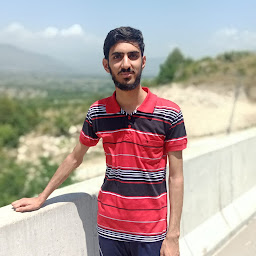
Reputation: 36574
You can achieve this like this
class App extends Component {
render() {
return (
<div>
<Contact ref="contacts"/>
<Products changeContacts={this.changeContacts} />
</div>
);
}
changeContacts = (newState) => {
this.refs.contacts.changeState(newState)
};
}
class Contact extends Component {
state = { text:"Old Text" }
render() {
return ( <div style={{fontSize:50,backgroundColor:'red'}}>{this.state.text}</div> );
}
changeState = (newState) =>{
this.setState(newState);
}
}
class Modal extends Component {
render() {
return ( <div onClick={() => this.props.onClick({text:"New State Text"})}>This is a modal</div> );
}
}
class Products extends Component {
state = { }
render() {
return ( <div>
<h1>Products List</h1>
<Modal onClick={this.props.changeContacts} />
<Modal onClick={this.props.changeContacts}/>
<Modal onClick={this.props.changeContacts}/>
</div> );
}
}
Upvotes: 0

Reputation: 716
I think you should either but the clickHandler function of the button in the App component that wrap the whole components and then pass it to the Products component then to Modal component but it's not a good practice,
Or you can use Redux a state management system that let you control your state through the whole app.
Upvotes: 1
Related Questions
- How can I update my parent state from child component?
- ReactJS: Change state of child component
- change the state of the child component
- Changing state of a child component
- React - Change child component state value
- React update child state from parent component
- Change parent component state from child component
- Alter state of parent from a child component React js
- ReactJS modify parent state from child component
- Modify parent component state with key value