K.Wu
Reputation: 3633
Adding constraints to views programmatically using ConstraintSet does not give expected result in Android?
I have a custom ConstraintLayout, and there's a TextView inside of it. I'm doing everything programmatically WITHOUT XML at all, here's the code:
public class CustomView extends ConstraintLayout {
private TextView textView;
public CustomView(Context context) {
super(context);
textView = new TextView(context);
textView.setId(View.generateViewId());
textView.setText("...");
// Adding border to the view in order to visualize the frame
GradientDrawable border = new GradientDrawable();
border.setColor(Color.TRANSPARENT);
border.setStroke(1, Color.BLACK);
textView.setBackground(border);
addView(textView);
// Apply constraints to textView. Left = right = top = bottom = 120
ConstraintSet set = new ConstraintSet();
set.clone(this);
set.connect(textView.getId(), ConstraintSet.LEFT, ConstraintSet.PARENT_ID, ConstraintSet.LEFT, 120);
set.connect(textView.getId(), ConstraintSet.TOP, ConstraintSet.PARENT_ID, ConstraintSet.TOP, 120);
set.connect(textView.getId(), ConstraintSet.RIGHT, ConstraintSet.PARENT_ID, ConstraintSet.RIGHT, 120);
set.connect(textView.getId(), ConstraintSet.BOTTOM, ConstraintSet.PARENT_ID, ConstraintSet.BOTTOM, 120);
set.applyTo(this);
}
}
When I run the above code, I'm getting some wrong results:
- If the text in textView is short:
- If the text in textView is long:
Upvotes: 1
Views: 59
Answers (1)
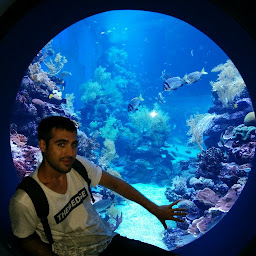
Vadim Eksler
Reputation: 887
If I understand correct that your wrong result - you don't see the margins?
I think this because defaults layout_width layout_height of your textview - wrap_content. Defaults must be 0dp.
Try like:
LayoutParams lp = new LayoutParams(0, 0);
textView.setLayoutParams(lp);
Upvotes: 1
Related Questions
- Adding constraints programmatically
- Why does this view ignore its constraints?
- How to set constraints programatically?
- Android Studio constraint set not setting constraints for programmatically added view
- Android: Unable to add Constraint Set correctly programmatically in Constraint Layout
- Programmatically add constraints to View in constraint layout
- Add constraint to view progmatically
- setHorizontalBias in ConstraintSet with view created programmatically
- Views are gone when ConstraintSet.applyTo
- View disappears when apply ConstraintSet in Constraintlayout android

