Reputation: 986
Express Node js sort schema objects in route
I created an application with Node js Express and I need know how to sort a schema object in the route controller. My Database is Mongo db. Here is my current working Code.
import express from 'express';
import cors from 'cors';
import bodyParser from 'body-parser';
import mongoose from 'mongoose';
import License from './models/license'
const app = express();
const router = express.Router();
app.use(cors());
app.use(bodyParser.json());
mongoose.connect('mongodb://localhost/tnod');
const connection = mongoose.connection;
connection.once('open', () => {
console.log('MongoDB database connection established successfully!');
});
app.use('/', router);
router.route('/license').get((req, res) => {
License.find((err, licenses) => {
if(err)
console.log(err);
else
res.json(licenses);
});
});
I need something like License.sort({"votes":1}).find() ... Tried in different ways. Not working!
Somehow I need to sort the schema object given by /license route
Upvotes: 1
Views: 5060
Answers (2)
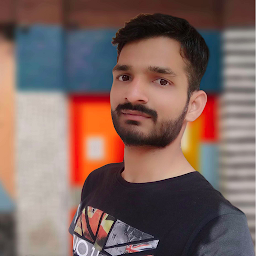
Reputation: 2932
Unfortunately, find() doesn't return call back function like you did
License.find((err, licenses) => {})
In Mongoose, a sort can be done in any of the following ways:
License.find({}).sort('votes').exec((err, licenses) => { ... });
License.find({}).sort([['votes', 1]]).exec((err, licenses) => { ... });
License.find({}).sort({votes: 1}).exec((err, licenses) => { ... });
License.find({}, null, {sort: {votes: 1}}, (err, licenses) => { ... });
There’s a special syntax to work with promises in a more comfortable fashion, called “async/await”.
const licenses = await License.find({}).sort({'votes': 1})
For run that you need to make function async In your code case
router.route('/license').get(async(req, res) => {
try{
const licenses = await License.find({}).sort({'votes': 1})
res.json(licenses);
} catch(e) {
console.log('error:-', e)
}
}}
Most Important License.find({ //pass condition to filter your data })
Upvotes: 1

Reputation: 820
Following examples return all documents in the collection named License sorted by the votes field in ascending order. Specify a value to orderby of negative one to sort in descending order or a positive value (e.g. 1) to sort in ascending order.
License
.find()
.orderby({"votes":1})
then(response => {
console.log(response);
})
.catch(error => {
console.log(error);
});
Upvotes: 0
Related Questions
- How to Sort response Mongoose according to defined schema
- Sort api using node js and mongodb
- Unable to sort mongoose query
- How to sort in mongodb v3.6
- Sort Keys in Response Object from Mongoose in ExpressJS and NodeJS
- node.js sorting object (mongoose, express, ejs)
- Sorting with Mongo
- How do I sort in Mongoose?
- Sorting on meta in Mongoose model
- ordering results using mongoose in express