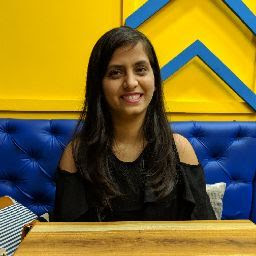
Reputation: 77
Switch between tabs without reload and restrict opening new tab with same url
I have a scenario where I have 2 html pages. On both html page, I have other html page's link. So my requirements are: 1. When I open first HTML page and click on link to HTML2, new tab in same window should be opened. And HTML 2 page has link for HTML1. So when I click on HTML1. HTML page already opened in tab1 should be focused. 2. While switching between tabs, page should not be reloaded. 3. Now assume I have 2 tabs open in window(HTML1 and HTML2). When i try to manually copy and paste HTML1 url in tab3, it should be focused on Tab1.
I have used following code to achieve point 1 and 2 but struggling to achieve point 3. Any leads will be helpful.
//HTML1
<html>
<head>
<title>HTML1</title>
<script type="text/javascript">
window.onload = function (){
window.name = "HTML1"
}
var windowObjectReference = null; // global variable
function openHTML2App() {
if(windowObjectReference == null || windowObjectReference.closed)
{
windowObjectReference = window.open("file:///D:/HTML2.html","HTML2");
console.log("in if");
}
else
{
windowObjectReference.focus();
console.log("In else");
};
}
</script>
</head>
<body>
<h1>This is HTML1</h1>
<a target="HTML2" onclick="openHTML2App(); return false;" >This is link for HTML2</a>
</body>
</html>
//HTML2
<html>
<head>
<title>HTML2</title>
<script type="text/javascript">
window.onload = function (){
window.name = "HTML2"
}
var windowObjectReference = null; // global variable
function openHTML1App() {
if(windowObjectReference == null || windowObjectReference.closed)
{
windowObjectReference = window.open("","HTML1");
}
else
{
windowObjectReference.focus();
};
}
</script>
</head>
<body>
<h1>This is HTML2</h1>
<a href = "file:///D:/HTML1.html" target="HTML1" onclick="openHTML1App(); return false;" >This is link for HTML1</a>
</body>
</html>
Actual Result: Page is reloaded everytime when tabs are switched. And when manually you enter URL in new tab, new tab with URL is opened. Expected result is: 1. On tab switching page should not be reloaded. 2. restrict opening URL if already opened rather focus on already opend url
Upvotes: 1
Views: 795
Answers (1)
Reputation: 842
You can't force the user to navigate to another tab for security reasons.
Upvotes: 2
Related Questions
- open url in new tab or reuse existing one whenever possible
- how to open url in a new tab without switching javascript
- Open a new tab with javascript but stay on current tab
- How to switch between tabs using href?
- How to open new tab in JavaScript without switching to the new tab?
- Prevent opening a link in new tab if the url has already opened in a tab
- Launch a new tab and reload original page
- Open a link in new tab, open another link and reload on that tab
- Switching between the same two tabs only in a browser using javascript and html
- Switch between tabs without reloading