
Reputation: 442
Laravel 5.7 + Intervention Image : Image source not readable
I've create an app that upload image along with title, description & etc. However, i'm having a problem in some of the images to upload, it returns an error ("Image source not readable") as shown below:
Here's my Code:
$image = $request->file('image');
// $image = Input::file('image'); // already tried this one still same problem
$orginal_filename = $image->getClientOriginalName();
$ext = $image->getClientOriginalExtension();
$fileName = md5(microtime() . $orginal_filename) . '.' . $ext;
$img = Image::make($image->getRealPath());
$img->stream();
$img->resize(1200, null, function ($constraint) {
$constraint->aspectRatio();
});
Storage::disk('storage_dir')->put($dir . $fileName, $img, 'public');
Already tried following solutions:
- Change to Input::file('file')
- Check if Request Content-Type has multipart/form-data (Request already has multipart/form-data Content-Type)
- Change Intervention Image driver from "gd" to "imagick"
but still have the "Image source not readable" error.
Note: Error only occurs in some images. (I've also tried moving the image(w/c produced the errors) into another directory but still error occurs).
Thank you so much for the help!
Upvotes: 3
Views: 17478
Answers (5)
Reputation: 618
If you got this error on your server, you need to be sure you pushed the all images to server. You are facing this error because of server could not find or read to image/images.
-> Be sure image/images uploaded
-> Make readable to image/images.
Upvotes: 0
Reputation: 11
Replace
$resize = Image::make('storage/app/public/'.$user->image)->resize(300,300);
with
$resize = Image::make(storage_path('app/public/'.$user->image))->resize(300,300);
Give storage full path will solve the problem.
Upvotes: 1

Reputation: 151
If the problem occours in a Laravel 5.7 project, and you store your pictures in the storage folder, it might solve the problem to enter this into the terminal:
php artisan storage:link
(The problem occurs if you have cloned the project from github og bitbucket)
Upvotes: 5

Reputation: 442
Sorry for bothering guys! It seemed that it was all my fault not realizing php post_max_size and php upload_max_file_size. Since i was trying to upload an image larger than 8MB i only increased the post_max_size > than the current image file size, but not the upload_max_file_size coz i only increased it by 2 (stated: 4MB).
Thanks btw for the help and suggestions!
Upvotes: 2
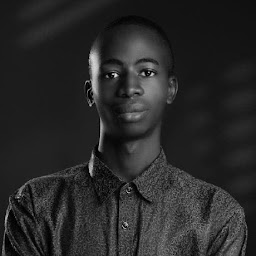
Reputation: 398
You can try running my code
if ($request->file('photo')->isValid()) {
$avatar = $request->file('photo');
$filename = time() . '.' . $avatar->getClientOriginalExtension();
Image::make($avatar)->resize(300, 300)->save( public_path('/uploads/avatars/' . $filename) );
}
/uploads/avatars/ is my directory
Upvotes: 5
Related Questions
- Image source not readable in Laravel 5.2 - Intervention Image
- Laravel 8 - Intervention/image - undefined type 'Image'
- image source not readable using image intervention laravel 7
- Image source not readable in Laravel
- Laravel : Image is Broken
- Laravel - Intervention Image - Image source not readable
- Image source not readable with Laravel Image Intervention
- image source not readable Laravel 5.3
- Unable to read image from file Laravel-intervention
- Intervention Image: Encoding format (png?v=73d79a89bded&a) is not supported
