Reputation: 883
Next line should not execute if any errors occured
var fs = require("fs");
fs.rename("newFile.txt", "sample.txt", (error) => {
console.log("error")
})
console.log("success")
This is my code. If any error occurred during rename the file, the program will not go to next line.
But now I am getting success message if any error occurred also.
How to fix this issue. Please anyone help.
Thanks in advance.
Upvotes: 0
Views: 552
Answers (4)
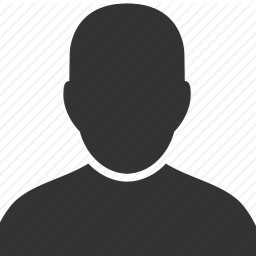
Reputation: 499
This happens because of asynchronous function execution. If you want async execution, Andreas is correct. But if you want synchronous execution, use following code:
fs.renameSync("newFile.txt, "sample.txt");
console.log("success");
Upvotes: 1

Reputation: 3960
Following are the links you should look at:
- async programming
- callbacks link 1 and link 2
Following is the right way:
var fs = require('fs');
fs.rename('newFile.txt', 'sample.txt', error => {
if (error) { // handle errors here
console.log('error');
} else { // it is success
console.log('success');
}
});
Upvotes: 1

Reputation: 815
May be you should change as below:
fs.rename("newFile.txt", "sample.txt", (error) => {
if(error) throw error;
console.log("error")
})
Upvotes: 0
Reputation: 2521
That happened because you have asynchronous function execution. It will execute the next statement without waiting for the current statement to finish. Hence, you usually get the console.log("success") being executed (unless the error is being returned earlier). To prevent that, do a check on the error and print whether it succeeded or not based on that. For example:
var fs = require("fs");
fs.rename("newFile.txt", "sample.txt", (error) => {
if (error === null) {
console.log("success")
} else {
console.log("error")
}
})
Upvotes: 1
Related Questions
- Throwing an error in node.js
- Js: Continue if first statement fails
- Catching errors in Node.js
- Do not execute following code if error callback
- How to Handle ..Unhandled 'error' event in nodejs
- Repeat function if error happens in node.js
- How to catch error in nodeJS?
- node.js, catching errors so script doesn't break?
- Error catching in NodeJs
- How I can run this script in node.js?