Reputation: 45
How do I open the Parity browser interface?
I'm a completely beginner in the blockchain world. I'm following a tutorial on how to develop DApps provided by the company I'm doing my academic practices in, but I think it's kind of old.
In the video, they download a parityInstaller.exe file but in modern releases it doesn't seem to exist anymore, just a binary (we use Windows).
So after that they execute the following command:
parity --chain ropsten --rpccorsdomain localhost --jsonrpc-apis web3,eth,net,personal,parity,parity_set,traces,rpc,parity_accounts,signer ui
A browser tab opens (127.0.0.1, no port is displayed) with the Parity interface.
I do the same but it doesn't recognize the "signer ui" part, I've left it as "signer" instead. The program itself detects a deprecated parameter so I use the one that suggests me instead. All okay. But no browser tab pops up, and I can't access the Parity interface through 127.0.0.1 (tried many ports as well). I think it's something that got changed at some point or it simply works differently in the binary version. I can't find any relevant information about it.
May someone please explain me how to make it work nowadays? I'd highly appreciate it.
Upvotes: 1
Views: 1004
Answers (1)
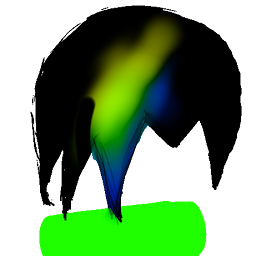
Reputation: 136
the "browser interface" currently lives in github.com/parity-js/shell but as you can see, it has been removed from the parity-ethereum client, and it's currently unmaintained and incompatible with the recent versions of parity-ethereum.
I would check out remix.ethereum.org for smart contract development, as it is still maintained and up to date.
Upvotes: 0
Related Questions
- How to open a browser app which is listed in chrome://apps
- Istio 1.0.2 access grafana on Browser
- Where is the link of Parse data browser in parse.com website?
- From within Pharo, how do I open a Chrome web browser on a url?
- How to open chrome://extensions/
- How to open an addon page in Firefox?
- How to open experiments tab in chrome browser?
- Open IManDocument in browser
- How to open "Class browser" in Pharo2
- Where to download the NPAPI?