
Rakesh P.
Reputation: 183
Retrofit Post Request With Form data
I am new to android .
I want to upload image as form data using Retrofit Post method.
I am using com.squareup.retrofit2:retrofit:2.3.0
This is my request body.
Upvotes: 1
Views: 11383
Answers (3)

Rakesh P.
Reputation: 183
I got output by doing request as following
UploadAPI Interface
`
@Multipart
@Headers({"TOKEN:XXXX"})
@POST("/api/messages/image")Call<ImageResult>uploadImage(@Part("sender_id")RequestBody sender_id,@Part("receiver_id")RequestBody receiver_id,@Part("type")RequestBody type,@Part MultipartBody.Part image);`
And Following is Method Code, I tried
`
private void uploadToServer(String filePath)
{
Retrofit retrofit = NetworkClient.getRetrofitClient(this, sendImageMsgURL);
UploadAPIs uploadAPIs = retrofit.create(UploadAPIs.class);
File file = new File(filePath);
MultipartBody.Part requestImage = null;
RequestBody requestFile = RequestBody.create(MediaType.parse("mutlipart/form-
data"),file);
requestImage = MultipartBody.Part.createFormData("image", file.getName(), requestFile);
RequestBody sender_id = RequestBody.create(MediaType.parse("multipart/form-data"),
currentID);
RequestBody receiver_id = RequestBody.create(MediaType.parse("multipart/form-data"),
otherID);
RequestBody type = RequestBody.create(MediaType.parse("multipart/form-data"), "image");
Call<ImageResult> call = uploadAPIs.uploadImage(sender_id, receiver_id, type,
requestImage);
call.enqueue(new Callback<ImageResult>()
{
private Call<ImageResult> call;
private Response<ImageResult> response;
@Override
public void onResponse(Call<ImageResult> call, Response<ImageResult> response)
{
this.call = call;
this.response = response;
}
@Override
public void onFailure(Call call, Throwable t) {
Log.d("Error--------- :", t.getMessage());
}
});
}`
Upvotes: 0
Dharmeet Soni
Reputation: 200
**Make interface like this add "MultipartBody.Part" in request and set your image path as post method and you can upload image using retrofit use this networkclient class to create retrofit instance **
public class NetworkClient {
private static final String BASE_URL = "";
private static Retrofit retrofit;
public static Retrofit getRetrofitClient(Context context) {
if (retrofit == null) {
OkHttpClient okHttpClient = new OkHttpClient.Builder()
.build();
retrofit = new Retrofit.Builder()
.baseUrl(BASE_URL)
.client(okHttpClient)
.addConverterFactory(GsonConverterFactory.create())
.build();
}
return retrofit;
}
}
public interface UploadAPIs {
@Multipart
@POST("/upload")
Call<ResponseBody> uploadImage(@Part MultipartBody.Part file, @Part("name") RequestBody requestBody);
}
private void uploadToServer(String filePath) {
Retrofit retrofit = NetworkClient.getRetrofitClient(this);
UploadAPIs uploadAPIs = retrofit.create(UploadAPIs.class);
//Create a file object using file path
File file = new File(filePath);
// Create a request body with file and image media type
RequestBody fileReqBody = RequestBody.create(MediaType.parse("image/*"), file);
// Create MultipartBody.Part using file request-body,file name and part name
MultipartBody.Part part = MultipartBody.Part.createFormData("upload", file.getName(), fileReqBody);
//Create request body with text description and text media type
RequestBody description = RequestBody.create(MediaType.parse("text/plain"), "image-type");
//
Call call = uploadAPIs.uploadImage(part, description);
call.enqueue(new Callback() {
@Override
public void onResponse(Call call, Response response) {
}
@Override
public void onFailure(Call call, Throwable t) {
}
});
}
Upvotes: 2
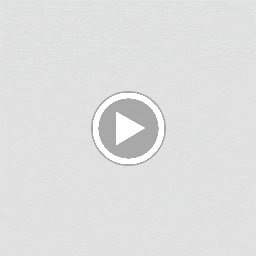
Arpit bandil
Reputation: 204
Try this
@Multipart
@POST(Global.updateProfilePicture)
Call<YOUR_RESPONSE_MODEL> updatePicture(@Header("Authorization") String authorization, @PartMap Map<String, RequestBody> params);
And API call should be like this
public void updatePic(String senderID, String receiverID, String type, File photo) {
mProgressDialog.show();
final Map<String, RequestBody> map = new HashMap<>();
try {
RequestBody fileBody = RequestBody.create(MediaType.parse("multipart/form-data"), photo);
map.put("image\"; filename=\"" + photo.getName() + "\"", fileBody);
} catch (Exception e) {
e.printStackTrace();
}
map.put("sender_id", RequestBody.create(MediaType.parse("multipart/form-data"), senderID));
map.put("receiver_id", RequestBody.create(MediaType.parse("multipart/form-data"), receiverID));
map.put("type", RequestBody.create(MediaType.parse("multipart/form-data"), type));
Call<YOUR_RESPONSE_MODEL> call = mApiInterface.updatePicture(ACCESS_TOKEN, map);
call.enqueue(new Callback<YOUR_RESPONSE_MODEL>() {
@Override
public void onResponse(@NonNull Call<YOUR_RESPONSE_MODEL> call, @NonNull Response<YOUR_RESPONSE_MODEL> response) {
if (mContext != null) {
mProgressDialog.dismiss();
// Dismiss Dialog
}
}
@Override
public void onFailure(@NonNull Call<YOUR_RESPONSE_MODEL> call, @NonNull Throwable t) {
if (mContext != null) {
mProgressDialog.dismiss();
}
}
});
}
Upvotes: 0
Related Questions
- How to make a POST request using retrofit 2?
- Android Retrofit Post Data
- Sending POST Request With Parameters Using Retrofit
- Retrofit2 (Android) - How to send form-data along POST method
- Retrofit Post request
- Android, Retrofit 2 POST request
- get data from POST request
- Trying to get data for POST method Retrofit
- Retrofit post request with parameters
- Retrofit: sending POST request
