
Reputation: 355
Access text of an HTML element in an EventListener function
I have a table of about two dozen cells, each containing some text. I'd like to copy the text of a cell when it is clicked.
My <td> elements don't have IDs.
I have this js code that allows me to put an onClick() event to all of them, and they do prompt the "Hello" message :
var x = document.getElementsByTagName("td");
for (var i = 0; i < x.length; i++) {
x[i].addEventListener("click", function() {
alert("hello");
});
}
How do I access the text elements from within the EventListener's function ?
Upvotes: 0
Views: 58
Answers (3)

Reputation: 360
If you are using jquery you can do it this way: table1 is class name of table
$(".table1 td").on("click", function(){
var thisCell = $(this).html();
alert(thisCell);
});
Upvotes: 0

Reputation: 68923
You can refer the currently clicked td with this keyword. Then simply access innerText or textContent property on that like this.textContent:
x[i].addEventListener("click", function() {
alert(this.textContent);
});
Demo:
var x = document.getElementsByTagName("td");
for (var i = 0; i < x.length; i++) {
x[i].addEventListener("click", function() {
alert(this.textContent);
});
}table, th, td {
border: 1px solid black;
}<table style="width:100%">
<tr>
<th>Firstname</th>
<th>Lastname</th>
<th>Age</th>
</tr>
<tr>
<td>Jill</td>
<td>Smith</td>
<td>50</td>
</tr>
<tr>
<td>Eve</td>
<td>Jackson</td>
<td>94</td>
</tr>
<tr>
<td>John</td>
<td>Doe</td>
<td>80</td>
</tr>
</table>Upvotes: 2
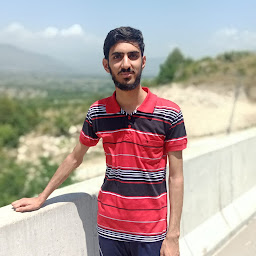
Reputation: 36584
You can use Event.target and get its innerText.
Event.target: is the element on which the event is occurred.
var x = document.getElementsByTagName("td");
for (var i = 0; i < x.length; i++) {
x[i].addEventListener("click", function(e) {
alert(e.target.innerText);
});
}
Upvotes: 2
Related Questions
- Can I get the html element in an event trigger function in JavaScript?
- Get value from a different element when creating an event handler
- How do I get the variable value outside of EventListener function in Javascript?
- Receive the text from an element
- Get Text Element
- Finding the text inside this element
- Access element in eventListener by element index in javascript
- How would I refer to a specific html element that was just made in Javascript and get its value?
- Get the Text inside the element
- Accessing the text in an element that triggered the event