Reputation: 5059
Passing props in React Native
I have this component:
<View style={{backgroundColor: solved === true ? 'green' : '#ff5b68'}}>
<Text>{error}</Text>
<Text>{errorInfo}</Text>
<Text>{key}</Text>
<Text>{uid}</Text>
<MarkedAsSolvedButton key={key}/>
</View>
And I want to pass the key to the MarkedAsSolvedButton component. Code below:
export default class MarkedAsSolvedButton extends React.Component {
componentWillReceiveProps(nextProps) {
alert(nextProps.key)
}
handlePress = () => {
alert(this.props.key);
};
render() {
return (
<Button onPress={this.handlePress} title={'Marked as solved' + this.props.key}/>
);
}
}
But when I try to see the key, it says undefined. But it gives me the value in the parent component.
What am I missing?
Upvotes: 1
Views: 285
Answers (3)
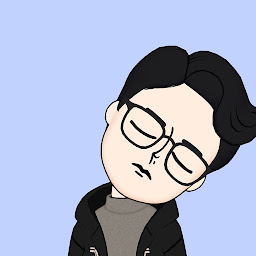
Reputation: 143
onPressButton(){}
render() {
return (
<ChildrenComponent
name={"testing to props"}
onFunction={this.onPressButton.bind(this)}
key={this.state.key}
/>
);
}
and in children component
<View>
<Button onPress={()=>this.props.onFunction(this.props.key)}>
<Text>{this.props.name}</Text>
</Button>
</View>
you can use like that with difrent props after render you can call props
Upvotes: 0
Reputation: 39
Add constructor with props:
constructor(props) {
super(props)
}
Upvotes: -1
Reputation: 85241
key is a very special prop in react, and it is deliberately not exposed to the child component. It exists as a way to provide react with additional information that it can use to optimize performance, especially when dealing with lists (see this page). If you need the information to be exposed to the child, you'll need to pass it as a different prop (this could either be in addition to a key prop, or instead of it). For example:
// In the parent component's render:
<MarkAsSolvedButton key={key} identifier={key} />
// in MarkAsSolved:
handlePress = () => {
alert(this.props.identifier);
}
Upvotes: 6
Related Questions
- Passing component as a prop in react native
- Passing arguments into props react-native?
- Cannot Pass Props to another component in React Native
- Passing Parameters to Components in React Native
- Pass props to child component - React Native
- Passing props to the child in react native
- Pass parameters with props in react native
- Not able to pass prop in react native
- Passing props into state in React Native?
- React Native Passing Props To Child Components