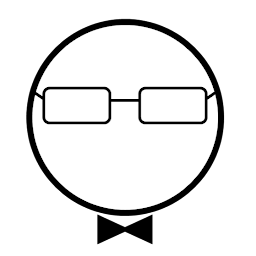
Reputation: 323
Continuous rather than discrete intensity gradient describing function in python
I'm trying to plot a function using an intensity/colour scale and it turns out discrete rather than being a continuous of colour where white (for example) is max. intensity and black is 0. It doesn't seem to be affected by the number of points in the 'np.linspace' which is what I'm a bit confused about.
x = y = np.linspace(0, 4*np.pi, 2000)
def cos(x, y):
return np.cos(x)**2
def squared(x, y):
return x**2
X, Y = np.meshgrid(x, y)
Z = cos(X, Y)
plt.contourf(Z, cmap = 'Greys')
Z = squared(X, Y)
plt.contourf(Z, cmap = 'Greys')
Upvotes: 0
Views: 482
Answers (2)
Reputation: 680
plt.contourf is supposed to be discrete as it shows - so you can see the contours. One option that you have for that scenario is the following:
import numpy as np
import matplotlib.pyplot as plt
from matplotlib import cm
x = y = np.linspace(0, 4*np.pi, 2000)
def cos(x, y):
return np.cos(x)**2
def squared(x, y):
return x**2
X, Y = np.meshgrid(x, y)
Z = cos(X, Y)
plt.imshow(Z, vmin = 0., vmax = 1., cmap=plt.cm.gray_r) # gray_r to reverse color and make it as you show in your images
plt.show()
Upvotes: 2

Reputation: 339310
Here you are plotting a filled contour plot. A contour plot mostly makes sense if you want to show discrete contours. E.g. weather maps often show isobars in that style or geographic maps show lines of equal terrain height via "contours".
By default, matplotlib chooses a number of ~8 contours, but the exact number may vary depending on the data scale.
You can choose the number of levels (approximately) via the levels argument. So increasing that number will show you a more continuous gradient.
plt.contourf(Z, levels = 121, cmap = 'Greys')
In general, however, if a continuous image is desired, one would rather plot an image indeed,
dx = dy = np.diff(x)[0]
extent = x.min()-dx/2, x.max()+dx/2, y.min()-dx/2, y.max()+dx/2
plt.imshow(Z, cmap = 'Greys', extent=extent, aspect="auto")
You may notice how there is almost no visual difference between the two, yet the imshow approach is much (much, much) faster, because no contouring algorithm needs to be used.
Upvotes: 2
Related Questions
- Gradient implementation in numpy
- Converting 1D distribution into matplotlib gradient
- Making gradient light spots with matplotlib
- How to plot a gradient color line?
- How to create a custom gradient with matplotlib
- How to plot 2D gradient(rainbow) by using matplotlib?
- Gradient with spectral lines
- Python - Intensity map without interpolation
- Graphic with color gradient in python
- Non-sobel discrete gradients in python-Opencv or numpy



