Zachary
Reputation: 300
Length - 1 takes off more then it should in JS
I am having an odd problem with my code. Every time the user goes to hit backspace it removes three numbers off the end. I am currently using $(this).val($(this).val().substring(0, $(this).val().length - 1)); to take one number off the end but its removing more then it should. Did I do something wrong?
on('keydown keyup', '.type-date', function(e) {
$(this).attr('maxlength', '10');
var value = $(this).val();
var key = String.fromCharCode(e.keyCode);
if (!(key >= 0 && key <= 9))
$(this).val($(this).val().substring(0, $(this).val().length - 1));
if (value.length == 2 || value.length == 5)
$(this).val($(this).val() + '/');
$('.type-date').attr('value', value);
});
Upvotes: 0
Views: 36
Answers (1)
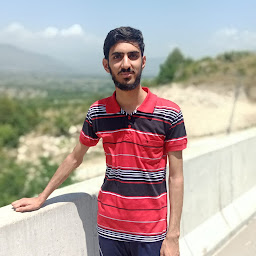
Maheer Ali
Reputation: 36574
The function is executed two time on keydown and then keyup. Just trigger function on keyup
$('.type-date').on('keyup', function(e) {
$(this).attr('maxlength', '10');
var value = $(this).val();
var key = String.fromCharCode(e.keyCode);
if (!(key >= 0 && key <= 9))
$(this).val($(this).val().substring(0, $(this).val().length));
if (value.length == 2 || value.length == 5)
$(this).val($(this).val() + '/');
$('.type-date').attr('value', value);
});<script src="https://cdnjs.cloudflare.com/ajax/libs/jquery/3.3.1/jquery.min.js"></script>
<input class="type-date" />Upvotes: 1
Related Questions
- jQuery length returns 1 when element assigned to variable
- JQuery `length` property not working properly. Why?
- Getting the number of elements with .length is inaccurate?
- .length showing value 1 in javascript
- Length not returning the correct value
- length property in javascript not working properly
- clearly length is important - javascript length issue
- simple jquery length return bad value
- why the code add 1 to the length?
- Why is Jquery returning the wrong length?