KiritoLyn
Reputation: 760
TODO Highlight not working when listing all highlights in Laravel
I wish to show all TODO: and FIXME: notes in my .blade.php files. But is fails to do so, it's just showing 0% searching in the lower left part and nothing happens.
I pasted this setting in my settings.json:
"todohighlight.include": [
"**/*.js",
"**/*.jsx",
"**/*.ts",
"**/*.tsx",
"**/*.html",
"**/*.php",
"**/*.css",
"**/*.scss",
"**/*.blade.php"
]
I already included .blade.php in the list, am I missing something? Should I paste something more? by the way the version of my VS Code is 1.31.1.
I apologize if my tagging to this questions is wrong, let me know so I may edit it.
Upvotes: 1
Views: 4324
Answers (1)
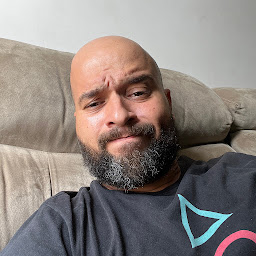
Rafael Pizao
Reputation: 841
You need define style highlights for TODO and FIXME:
Example settings.xml
"todohighlight.keywords": [
{
"text": "NOTE:",
"color": "#ecf0f1",
"border": "1px solid #2980b9",
"borderRadius": "4px",
"backgroundColor": "#3498db",
},
{
"text": "HACK:",
"color": "#ecf0f1",
"border": "1px solid #8e44ad",
"borderRadius": "4px",
"backgroundColor": "#9b59b6",
},
{
"text": "FIXME:",
"color": "#ecf0f1",
"border": "1px solid #f39c12",
"borderRadius": "4px",
"backgroundColor": "#f1c40f",
},
{
"text": "BUG:",
"color": "#ecf0f1",
"border": "1px solid #c0392b",
"borderRadius": "4px",
"backgroundColor": "#e74c3c",
},
{
"text": "TODO:",
"color": "#ecf0f1",
"border": "1px solid #27ae60",
"borderRadius": "4px",
"backgroundColor": "#2ecc71",
}
]
Reference: https://github.com/wayou/vscode-todo-highlight/issues/93
Upvotes: 6
Related Questions
- how to highlight string in a string in a laravel blade view
- Color Highlight Laravel Blade Not Working In VS Code
- Highlight search results in laravel 5.5
- Highlight.js not workng on Laravel 5.3 Target Page
- How do i add syntax highlighting in Eclipse for laravel blade files
- Syntax Highlighting for Laravel Blade Template Engine in Sublime Text 2
- Algolia highlighting in Laravel 5.3
- How to make Highlight for search results by Laravel 5.2?
- PhpStorm - wrong syntax highlighting with Blade
- php syntax highlighting in blade files