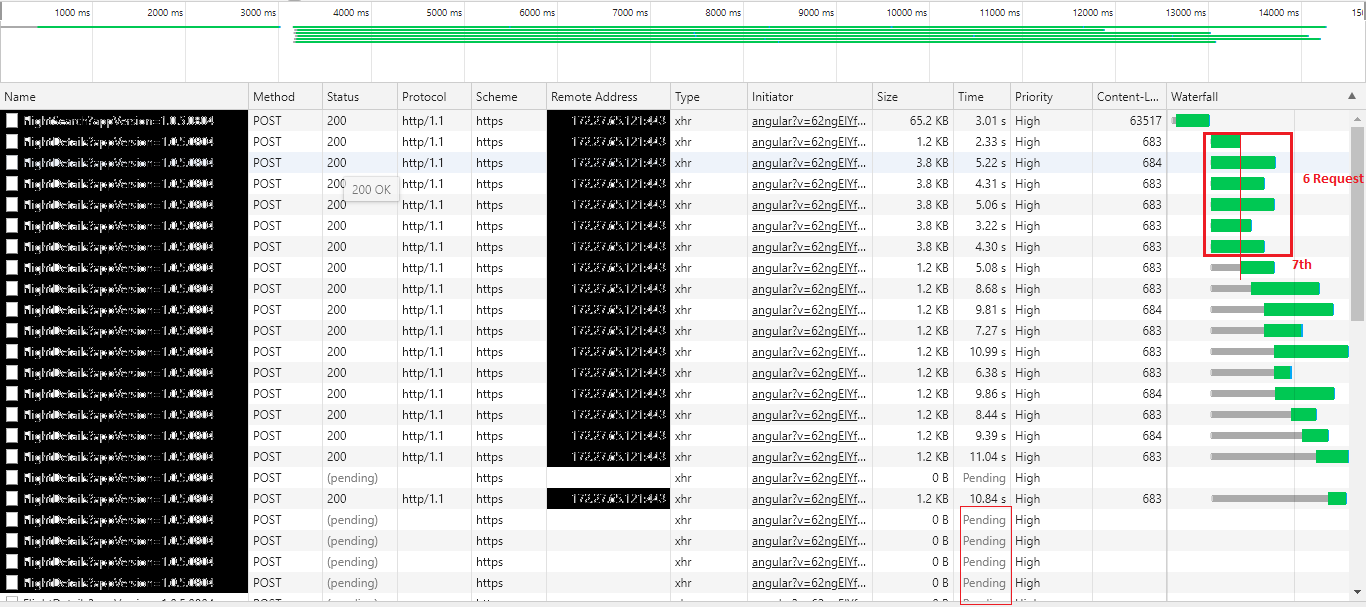Reputation: 10828
Concurrent Ajax requests in Chrome
I have read limitation on concurrent ajax requests to a particular domain from chrome browser to be 6. Earlier I had tested and confirmed that. But now I see that even 100 requests are getting sent to the server from chrome browser concurrently and all are active at the same time.
 Can someone guide if something has changed. I use chrome 72. I can assure you that the calls have indeed hit the server as I can see the required Database entries corresponding to the call.
But earlier these calls would be in waiting mode until some previous call finished.
Can someone guide if something has changed. I use chrome 72. I can assure you that the calls have indeed hit the server as I can see the required Database entries corresponding to the call.
But earlier these calls would be in waiting mode until some previous call finished.
Update Some additional observations may or may not be relevant. I tested this with 2 servers - 1 has IIS 10 and this limitation is not seen. The other has IIS 8 where I can see that only 6 are sent to server at a time.
Upvotes: 13
Views: 13113
Answers (2)

Reputation: 834
You can get max number of simultaneous connection for each browser by running a test (previously on a service like browserscope but the service is dead now, so you may do it manually)
The results based on your version and configurations.
Here is my network test results using Google Chrome Version 72.0.3626.121 (Official Build) (64-bit):
16. data: URLs = yes
15. Link Prefetch = no
14. Cache Resource Redirects = yes
13. Cache Redirects = yes
12. Cache Expires = yes
11. || CSS + Inline Script = no
10. || CSS = yes
9. Async Scripts = no
8. || Script Iframe = yes
7. || Script Image = yes
6. || Script Stylesheet = yes
5. || Script Script = yes
4. Max Connections = 24
3. Connections per Hostname = 6
2. Check Latency = 251
1. PerfTiming = yes
So it's maximum of 6 connections per hostname and 24 for different hostnames for Chrome 72.
Hope it helps.
Upvotes: 3

Reputation: 17943
This behaviour has not been changed for HTTP/1.1.
You can get more clear picture if you enable the WaterFall. If you see the waterfall, at one point of time only 6 request will get fired(sent to server) and rest all will be in pending mode.
Note, request with status "Pending" appearing in the network tab doesn't mean that the request is sent to the server.
Following is the screenshot from Version 74.0.3726.0
Upvotes: 13
Related Questions
- Parallel AJAX requests in jQuery
- Race Condition because of multiple AJAX requests
- Synchronous Ajax requests "lock" browser
- Perform multiple ajax requests in background in Chrome extension
- Concurrent Ajax Calls?
- Few simultaneously ajax requests
- concurrent ajax calls
- Preventing Simultaneous ajax requests
- Dealing with concurrent Ajax requests
- Ajax Concurrent calls