Reputation: 113
React Navigation - Navigation options with nested navigators
Im still learning React Native. I kinda know how React Navigation works. Now Im getting a little bit stuck with Navigation Nesting. Im gonna try to be quick.
First, whats the practical way to nest navigators?
I was doing it somehow using nesting, but came across with a problem. Im only able to change navigation options in the nested navigator not in the component screen. I have difficulties opening the drawer menu from one of the screens since Im using a custom header plus using nested navigators. I have a similar code Im using for testing:
App.js (Navigators)
import React, { Component } from 'react';
import { createStackNavigator, createDrawerNavigator, createBottomTabNavigator, createAppContainer } from 'react-navigation';
import SplashScreen from './SplashScreen';
import MainScreen from './MainScreen';
import FirstTabScreen from './FirstTabScreen';
import SecondTabScreen from './SecondTabScreen';
const AppStackNavigator = createStackNavigator({
splash: {
screen: SplashScreen
},
mainFlow: {
screen: createDrawerNavigator({
main: {
screen: MainScreen
},
someTab: {
screen: createBottomTabNavigator({
firstTab: {
screen: FirstTabScreen
},
secondTab: {
screen: SecondTabScreen
}
})
}
})
}
});
const AppContainer = createAppContainer(AppStackNavigator);
export default class App extends Component{
render(){
return <AppContainer/>;
}
}Above code will launch SplashScreen which is good and has the following:
SplashScreen.js
import React, { Component } from 'react';
import { Button, View } from 'react-native';
export default class SplashScreen extends Component {
static navigationOptions = {
header: null
}
go = () =>{
this.props.navigation.navigate('main');
}
render() {
return (
<View>
<Button title='GO NEXT SCREEN' onPress={this.go}/>
</View>
);
}
}In this screen navigation options work in the same code and its as expected. Everything cool for now, when I press the button and go to the next screen which is MainScreen:
MainScreen.js
import React, { Component } from 'react';
import { Text, StyleSheet, Button, View } from 'react-native';
export default class MainScreen extends Component {
static navigationOptions = {
header: null
}
drawer = () => {
this.props.navigation.openDrawer();
}
render() {
return (
<View>
<Text style={styles.baseText}>HELLO</Text>
<Button title='DRAWER' onPress={this.drawer}/>
</View>
);
}
}
const styles = StyleSheet.create({
baseText: {
fontFamily: 'Cochin',
},
titleText: {
fontSize: 20,
fontWeight: 'bold',
},
});Here is the problem, navigation options wont work here, so I was trying setting those lines in the navigator itself and it works if I configure header as null but if I want to control 'props.navigation' it will say 'this.props.navigation' is undefined.
So, ideal question would be, is there a way to make navigation options available from the screen component itself? somehow? or is there a way I can put this navigation options inside the navigator with working navigation props that wont say its undefined?
All this is because I want to customize my header
Thanks a lot!
Upvotes: 2
Views: 1386
Answers (2)
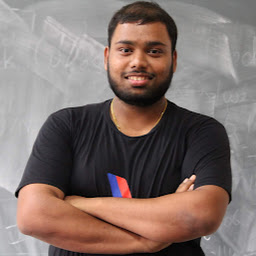
Reputation: 1289
In SplashScreen.js you are not navigating to the right screen
you have to do
go = () =>{
this.props.navigation.navigate('mainFlow');
}
Upvotes: 1

Reputation: 4961
You need to use withNavigation to provide navigation prop there,
See my answer here
Upvotes: 3
Related Questions
- Navigating nested navigators in React Navigation 5.0
- React Navigation, navigate out of nested navigator
- React Native Navigation - Nested Navigator with Overlay
- Nesting navigators in react native
- React navigation nested navigation doesn't work
- React-Navigation: Navigation in nested navigators
- Separate Navigation in React Native Navigation
- React native: How to navigate nested navigator (wrapped by a component)
- Navigation using react-navigation v2
- React navigation