
Reputation: 23
Put Imageviews side by side android studio
i want to create a layout like in this picture, See it my goal
so for that i did with LinearLayout but i have this for result:
so please how i need your help to reach my goal,
Upvotes: 1
Views: 52
Answers (3)

Reputation: 803
Use Staggered GridView for your layout..It will solve your problem.
StaggeredGridView is like GridView but in GridView you can show data in Same size boxes , where in StraggeredGridView you can show data in different size of boxes , like you give image in your question .
- LinearLayoutManager: It is used for displaying Vertical or Horizontal List.
- GridLayoutManager: It is used for displaying the items in the form of Grids.
- StaggeredGridLayoutManager: It is used to show the items in staggered Grid.
Here is the example of staggered-grid
Upvotes: 0
Reputation: 54
The layout you showed in the picture is called staggered gridview and for implementing that you can find an example here.
Upvotes: 0
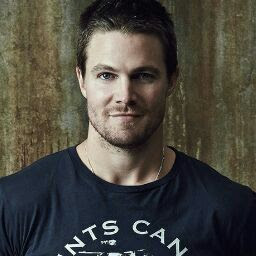
Reputation: 4087
You can't achieve that with LinearLayout.
you need to use StaggeredGridView to achieve that result.
For demo You can use this
Upvotes: 1
Related Questions
- How to set image view and text view side by side?
- problem in adding image view between two vertical linear layout placed side by side in android studio
- How to align 2 images left and right inside LinearLayout in android
- Linear layout imageviews on either sides
- How can I place several ImageViews side by side?
- Put layout above another one centered
- How to set two images next to each other without using a LinearLayout?
- LinearLayout's next to each other
- How can I make a two images sit on opposite ends using a LinearLayout?
- Android - Two ImageViews side-by-side